Pages are Apple’s equivalent to MS Word & by default, all the documents are saved as Pages Format File with an extension .pages. However, unlike Word or any other utility that comes packed with Microsoft 365 subscription, it is free of cost for Apple devices.
The only problem with Pages is that, like with most of the Apple software, Pages and Windows ecosystem doesn’t get along well. But that doesn’t mean you simply can’t open, edit or review Apple’s native page file format on Microsoft Windows.
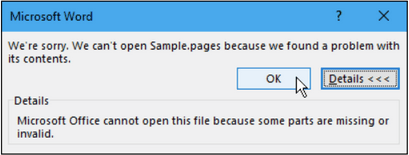
You’ll witness the aforementioned dialog box, while you try to open Apple Pages Files in Word!
In this article, we’ll be discussing several workarounds to open .pages file format using a Windows PC!
You might be interested in some of our previous articles: Best Mac Cleaner Apps | Customize macOS Easily |Editing PDFs On Mac | Resolve MacBook Touch Bar Not Working Issue
Quickest Way To Open Pages File On Windows 10 ComputerThis is one of the most convenient ways to open .Pages format on Microsoft Windows PC: STEP 1- The interesting thing about Pages file format is, they can be easily compressed. So, changing the extension of the file to .zip will help you in opening and viewing the contents of the file.
STEP 2- As soon as you change the extension, a small pop-up box will appear on your screen, asking for confirmation. Click on the Yes button to change it to .zip
STEP 3- At this point, you can use any third-party Zip Program, like 7-Zip to extract the files from the Pages (Apple native’s format).
STEP 4- As soon as you extract the zip file, you’ll see multiple image files. Scroll through the list and open the largest file you find and open it in your favorite image editor to view the .Pages document. You can simply insert the extracted image file into a Word document to see the contents.Page file format on Windows. The only downside of this workaround is you can edit or make alterations to the .Pages file. |
Must-Read: How To Open 7z Files On Mac?
Alternative Solutions To Open .Pages Format File On Microsoft Windows PC
Listed down are a few methods to open, view, and edit .Pages on Windows computer:
Workaround 1 = Using iCloud’s Website
Apart from converting the extension to Zip file format to open .Pages format, you can consider using iCloud to open Apple’s native file format .pages. For this, all you have to do is:
|
STEP 1- Navigate to iCloud’s website using your favorite browser and Sign in to iCloud using your Apple ID. STEP 2- Once logged in, navigate to the Pages section.
STEP 3- Here you need to drag & drop your .Pages format files. Alternatively, you can click on the Upload Document option, under Settings (Gear icon).
STEP 4- Once your documents are added, you can open or edit the document directly in-browser. It would not offer all the significant tools to edit and alter documents just like the Word app, but you can quickly make necessary changes to .pages format files. Alternatively, you can re-export the file into different formats, compatible with MS Word on your PC, and then simply download a copy for the same.
STEP 5- iCloud will start creating a file for download. Once done, Save the file and open it using your Windows PC.
That’s all! This is how you can easily open, view and edit .pages files using your Windows computer. |
In case you’ve missed our previous guide on CPGZ File (What It Is & How to Open One on macOS)
Workaround 2 = Using File Converter Solution
Several people prefer to convert .pages to Google Docs and open .pages files and edit them on PC. The market is packed with lots of popular file conversion software that can be helpful to convert pages extension to Word, PDF, or Docx. For demonstration, we are using CloudConvert (online file conversion solution, recommended by Google Docs).
|
STEP 1- Navigate to the CloudConvert website. STEP 2- Hit the Select Files option and choose the .pages files.
STEP 3- At this point, you need to select the preferred file format of your choice. We recommend converting the file into Docx format. STEP 4- Hit the option Start Conversion button to start the process. Keep patience and start downloading your files. You can easily open, view, or edit it! |
That’s all! Hopefully, this step-by-step tutorial helped you to open, view, and edit .pages format files in Windows via MS Word or any other document editor program. If you know any other workaround to open .pages file format on Windows, mention them in the comments section below!
Frequently Asked Questions
Q1. How Can I Convert .Pages Format File To Word Using Mac?
To convert a file, all you have to do is:
- Open the Pages doc.
- Hit the File button.
- Click on the Export option and choose Word file format.
- Hit the Next button.
- At this point, you need to give a new name to the exported Word doc.
Click on the Export button to save the file!
Q2. Is Apple Pages As Good As MS Word?
Well, when it comes to Pages, its strength lies in its simplicity and basic functions to manage and control files. On the other side, Microsoft Word is a feature-rich document editor, it is universally available and has tons of flexible options when it comes to storage.
Q3. Which Are The Popular File Converter Software?
Some of the most popular file conversion utilities available in the market are: PDF Candy, PDFShift, SelectPdf, PDFtoWord Converter, All PDF Converter, and so on.

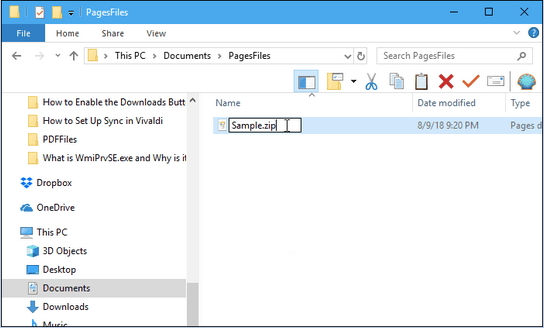
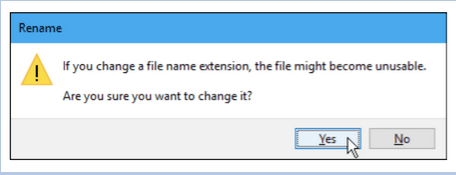
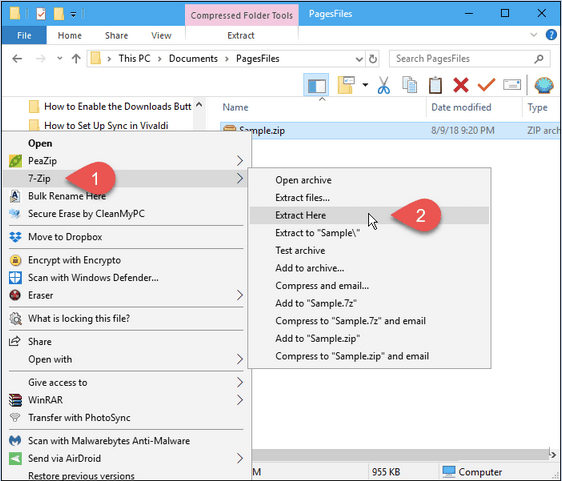
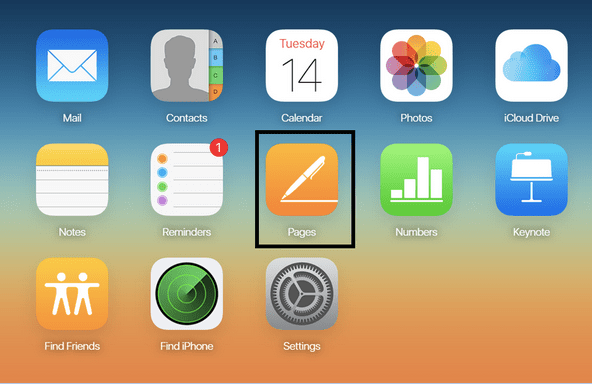
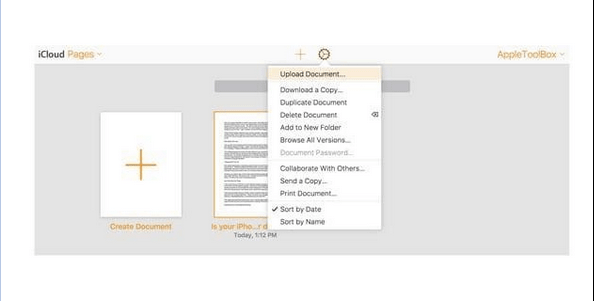
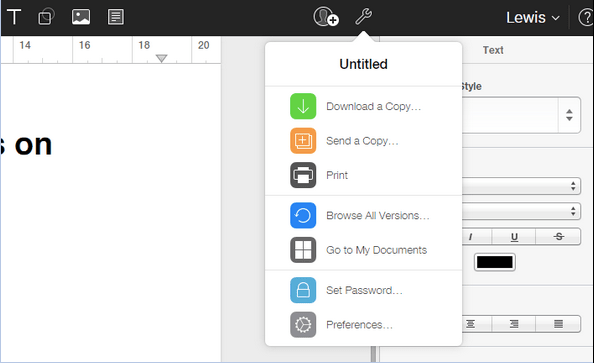
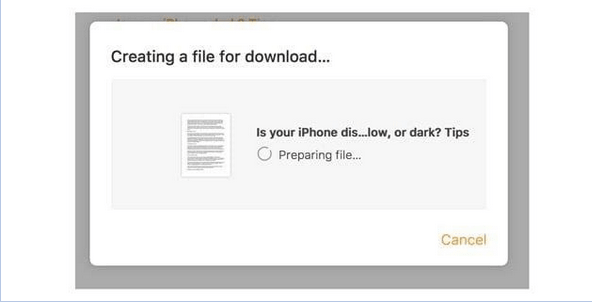
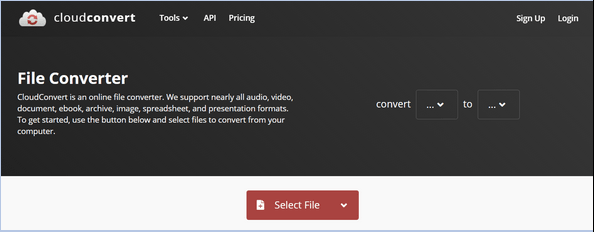

 Subscribe Now & Never Miss The Latest Tech Updates!
Subscribe Now & Never Miss The Latest Tech Updates!
Barry
If you install Libre Office on your Windows 10 or 11 computer it will open .pages documents directly. It will also convert them to Word or PDF formats. It will open as a read only document and sometimes formatting of the document will be off but you can correct that either in Libre Office or Word once you have resaved it. Libre office is a free to download and use open source office suite.Mridula Nimawat
Thank you for your suggestions