Sometimes things don’t just happen as we expect. For instance, a certain program or software may fail to launch on your computer while showing the error message “This app can’t run on your PC. To find a version for your PC, check with the software publisher.”
It’s undoubtedly one of the most annoying errors and has affected thousands of Windows 10 users. It can appear while trying to access different kinds of applications, with pre-installed Windows programs, old gaming apps, or even third-party software. You can witness the error message in different formats, one of the most common ones are:
|
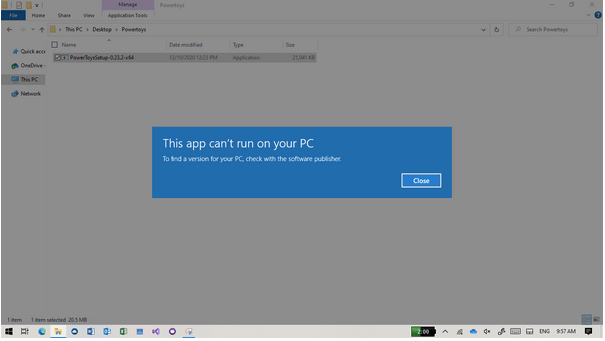
If you are also struggling with the same issue, here’s what you can do:
Fix “This App Can’t Run On Your Windows 10 PC”? (2022 Updated Solutions)
Follow these tried and tested fixes to troubleshoot the Windows 10 error.
| Top Six Workarounds | {FIXED}: This App Can’t Run On Your PC |
|---|---|
| METHOD 1- Create a New Administrator Account | There can be a high probability that your current admin account has turned out to be corrupted. Hence, follow the step-by-step instructions to fix the issue: |
| METHOD 2- Download & Install The Right Versions Of Programs | Make sure you are trying to run the appropriate version of programs installed on your PC. If you are running outdated or incompatible software, you might face this issue. |
| METHOD 3- Disable SmartScreen | Sometimes, it can get too sensitive that it can stop apps from running properly. Hence try disabling it temporarily to see if it resolves the issue. |
| METHOD 4- Enable App Side-Loading | Here’s another effective solution to fix the Windows 10 problem. To enable the Side-loading feature, all you have to do is: |
| METHOD 5- Update Drivers | And yet no success? Chances can be the problematic app may have trouble communicating with the hardware involved in functioning. Hence, the best bet is to update all your drivers and eliminate faulty and outdated ones. |
| METHOD 6- Disable Proxy Or VPN | There can be times when a particular Proxy or VPN service can block the outgoing connection to Microsoft Store servers and hence you might witness the problem: This app can’t run on your Windows PC. |
Have queries about how to implement the workarounds mentioned above? Read the step-by-step procedure!
METHOD 1- Create a New Administrator Account
There can be a high probability that your current admin account has turned out to be corrupted. Hence, follow the step-by-step instructions to fix the issue:
Now that you have successfully switched to your new account, you should stop receiving the annoying error: This app can’t run on your PC! |
METHOD 2- Download & Install The Right Versions Of Programs
Make sure you are trying to run the appropriate version of programs installed on your PC. If you are running outdated or incompatible software, you might face this issue.
|
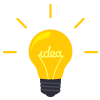 Additional Tip
Additional Tip
PRO TIP: If you don’t have enough time to keep your software up-to-date, we suggest using Systweak Software Updater, a one-stop solution to update your Windows tools in just a few clicks. You can easily schedule scans, downloads, and installs regularly to ensure your system is always running the latest and compatible versions!
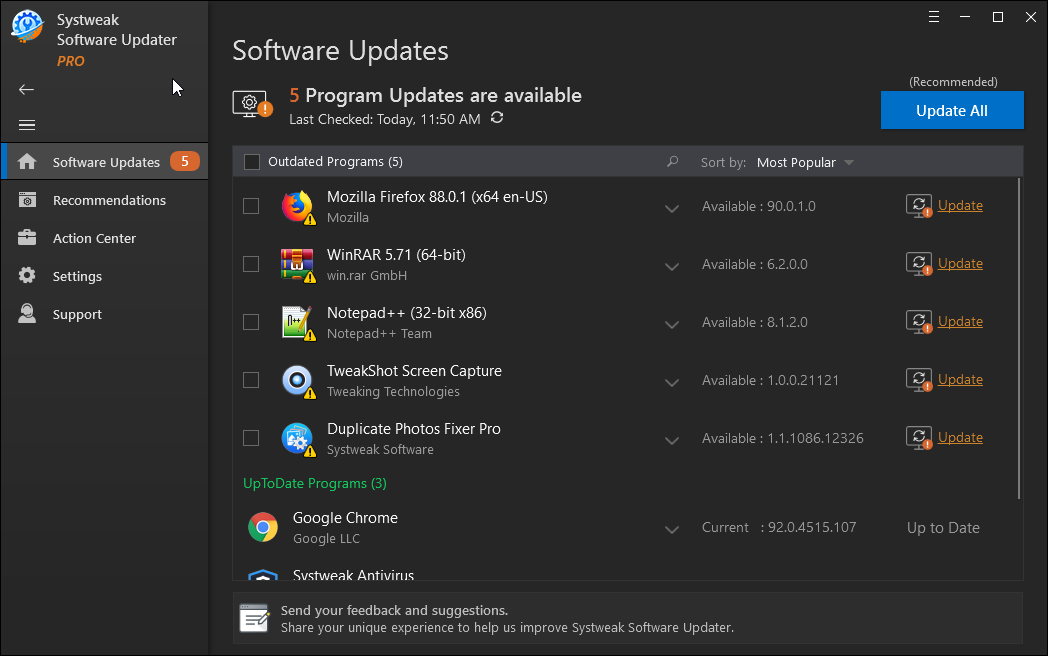
METHOD 3- Disable SmartScreen
Observing the malware & phishing scams getting more sophisticated than ever, reliable utilities helps to protect your system thoroughly. Talking about Windows 10, SmartScreen is a case in point. Sometimes, it can get too sensitive that it can stop apps from running properly. Hence try disabling it temporarily to see if it resolves the issue.
Hopefully, this would resolve the Windows 10 issue: This app can’t be run on PC! |
METHOD 4- Enable App Side-Loading
Here’s another effective solution to fix the Windows 10 problem. To enable the Side-loading feature, all you have to do is:
Once the Developer Mode is activated, the side-loading feature will also be enabled. Hence, restart your PC and see whether you are still facing problems in running an application. |
METHOD 5- Update Drivers
And yet no success? Chances can be the problematic app may have trouble communicating with the hardware involved in functioning. Hence, the best bet is to update all your drivers and eliminate faulty and outdated ones.
|
| Compatibility: | Windows 10, 8.1,8,7 (Both 32-bit & 64-bit) |
| Price: | USD 39.95 (Current Offer) |
| Review: | Smart Driver Care: No.1 Tool to Update Drivers |
| Help & Support | [email protected] |
As soon as the driver updates are completed, you might not witness the “This app can’t be run on your PC” error anymore.
METHOD 6- Disable Proxy Or VPN
There can be times when a particular Proxy or VPN service can block the outgoing connection to Microsoft Store servers and hence you might witness the problem: This app can’t run on your Windows PC.
Alternatively, you can try disabling your VPN service for time being to ensure, it is not causing the error “This app can’t run on your PC”. |
Must-Check= 13 Best VPN For Windows 10, 8, 7 PC
Keep Your Computer Safe To Avoid “This App Can’t Run On Your PC” Error On Windows 10
We hope you might have resolved the notorious issue on your PC. To ensure you do not struggle with this error again in the future and face more damage, we suggest creating a system restore point & updating your operating system regularly. So, you always have an opportunity to get back to the previous state where everything was working properly. If you are new to the feature, we strongly recommend using a third-party tool like Advanced System Optimizer which can help perform a system restore in just a few clicks!




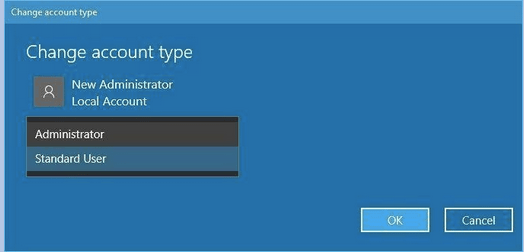







 Subscribe Now & Never Miss The Latest Tech Updates!
Subscribe Now & Never Miss The Latest Tech Updates!
Forb
Wow! What time this blog has come for help. .. i was facing the issue for quite some time and have downloaded systweak software updater and have been able to update the app i was struggling with but in case of microsoft store apps wouldnt the integrated update functionality work?mariya jonsan
I am also facing such problem most of the time when i am running any application and that time i dont have solution , but now i will try this method and solve my problem.Jack
Updating my driver fixed this issue. Thanks for explaining the rest of the methods too.James
Instead of creating a new admin account can’t I fix the corrupted one?