“I receive over 300 “Happy New Year” messages on the 1st of January each year through WhatsApp, Skype, Facebook, and Instagram. Believe it or not, at least half of them are repeats, similar or exact duplicates. It takes me an entire week to figure them and remove these duplicates images, videos, and audio files manually. But I cannot prohibit anyone from sending a greeting on any occasion. What do I do? – Troubled & Frustrated.”
After reading the genuine woe stated above, I felt it was something that also had been troubling me for a long time. With everything going digital and available on our smartphone, there arises a new problem of duplicate files. Earlier it was rare to own two similar books, have two audio/video titles by the same title or keep multiple copies of the same image. However, duplicate files have become a nuisance with digitalization as they occupy unnecessary storage space on Android. Hence, we need software that can auto scan and deletes duplicate files on Android.
After scanning the ocean of apps, otherwise known as Google Play Store, I came across several apps that offer to delete duplicate files on Android. After reading the features and reviews of many apps, I came across a fantastic app that offered to optimize the Android Smartphone by performing many tasks, including deleting duplicate files on Android. It seemed to be a multi-utility app that could clean my Android phone and make it faster.
Download Now: smart phone cleaner:- A complete all-in-one solution for Android.
Steps On How One Can Delete Duplicates Files From Android Without Manual Search
smart phone cleaner has an easy to use interface and does not require any formal training. To delete the duplicate files on Android, use the following steps:
Step 1: Download and Install smart phone cleaner on your Android Smartphone.
Step 2: Tap on the shortcut to launch the application and then tap on Duplicates in the screen’s centre.
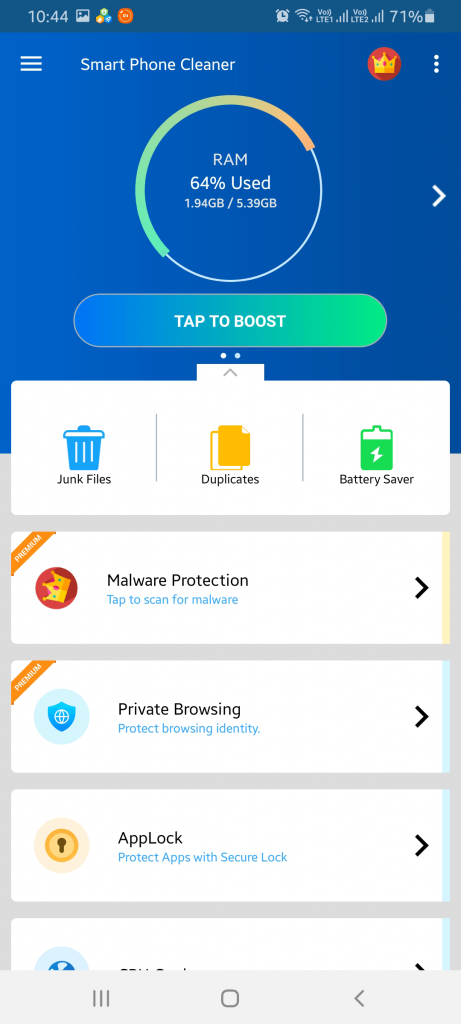
Step 3: The scanning process will commence, identifying, and all the duplicate files in the device and list them in groups.

Note: Each group will contain all the copies available of the same file in one group and auto mark all except one for deleting.
Step 4: The duplicate files are categorized according to Music, Videos, Photos, and Documents. You can scroll down category wise or choose All to view them at once.

Step 5: Click on Delete Now button at the bottom to commence remove duplicate files on Android.

[/note]
Note: The Delete Now button also displays the number of files in a category and the amount of space in MB that you would be saving.
[/note]
Congratulations! Your Android phone is now free from duplicate files and that too with a few taps. If you tried to attempt this manually, it would consume time and effort, and the chances are that you would never complete it.
What Other Features Does smart phone cleaner Offer Other Than Remove Duplicate Files For Android?
As I had specified earlier that smart phone cleaner was a multi-utility tool and can optimize Android devices keeping them maintained as a new device; here are some of the other features available in this app:
Malware Protection. smart phone cleaner performs the mammoth task of keeping your smartphone free from Malicious software like Scareware, Adware, Spyware, Malware, Virus, Worms, and Trojans.
Secure & Private Browser. A private browser does not store any user data and assures secure browsing to the users. This will protect against identity theft.
Advanced File Explorer. The duplicate finder feature extends to the File Explorer as you can now view all your files categorized into different groups like audio, video, images, and documents. This will allow you to check all files under one category and delete them if unrequired or unimportant and thus save space on your phone.
Memory Optimization. A simple tap on the Boost button will clear the RAM of temporary files and enhance performance by increasing operations speed.
Junk Remover. Now that we have removed duplicate files and other unimportant files through the Advanced File Remover, it is time to delete those files that you did not know about. Every device contains temporary and junk files for functioning, and many of these files do not get deleted and consumes storage space.
The Final Word On How One Can delete Duplicates files From Android Without Manual Search?
Duplicate Files is an issue that troubles us, but most are not sure what to do and just live with it. Others spend time and effort each day, checking all the files and deleting duplicates manually. But no more as the solution to remove duplicate files from Android with ease is finally here with smart phone cleaner. This application also optimizes your phone and boosts its performance, making it a must-have tool for all.
Follow us on social media – Facebook, Twitter and YouTube. For any queries or suggestions, please let us know in the comments section below. We would love to get back to you with a solution. We regularly post on the tips and tricks along with answers to common issues related to technology.



 Subscribe Now & Never Miss The Latest Tech Updates!
Subscribe Now & Never Miss The Latest Tech Updates!
Aditya Purohit
smart phone cleaner is best android cleaner app i thinkDheeraj Manghnani
Hi Aditya, Thank you for your feedback, it matters a lot. I am glad to hear that you liked the article. To stay updated and get more articles like this do subscribe to our notifications and follow us on social media.Mridula
Great alternative which is also a time saver.Dheeraj Manghnani
Hi Mridula, Thank you for your feedback, it matters a lot. I am glad to hear that you liked the article. To stay updated and get more articles like this do subscribe to our notifications and follow us on social media.Mansi Vijay
Thank you so much, Dheeraj. Finally, my phone is duplicate-free. I have recovered a great amount of space. Now there’s no ‘Limited Storage Space’ error popping on my screen.Dheeraj Manghnani
Hi Mansi, Thank you for your feedback, it matters a lot. I am glad to hear that you liked the article. To stay updated and get more articles like this do subscribe to our notifications and follow us on social media.