Are you wondering what are the best Chrome extensions? In this blog we will give you the list of the best Google Chrome Extensions.
Chrome is undoubtedly one of the most popular and widely used web browser across the globe. Well, thanks to its swift performance, attractive user interface and easy compatibility with all other devices—it has become our favorite web browser over time. An added advantage of using chrome is that it offers a plenty of useful extensions that can make your life quite easier.
There are tons of them that can help you get more work done in short span of time, help you stay on top of your workload without leaving your browser at all.
Best Google Chrome Extensions
Here are the 12 best chrome extensions that can enhance your productivity.
1. Google Keep-Notes and Lists

Notes are a great way of remembering stuff. It’s a great way to ensure that you don’t miss out on important errands. Google Keep lets you quickly capture what’s on your mind and share those thoughts with friends and family instantly. It comes with multiple features, grab a photo of a poster, receipt or document and easily organize or find it later in search. Get it here
2. TweakPass: Password manager

TweakPass is one must-have browser extension for Google Chrome that allows you to manage all your passwords in one place. Yes, we understand remembering all your account passwords can be too tiring. Hence, TweakPass can be your savior and it will simplify your digital life like never before. You can also save usernames along with passwords for easy and faster login. All your passwords will be stored privately in a vault minimizing the risk of cyber threat.
See Also: 8 Best Disk Partition Software for Windows 2017
3. Stop All Ads

StopAll Ads helps you to avoid seeing irrelevant and unwanted ads/content that keep popping up while you surf the net. SAY GOODBYE TO ADS! Browse Safely.
4. Momentum

Momentum is one of the best chrome extension which lets you create a life you want to live in. It adds a bunch of useful widgets to your new tab that should help you plan your day easily and reach your immediate goals. Set a daily focus, track your to dos, and get inspired with a daily photo and quote. New Tab page gives you a moment of calm and inspires you to be more productive. Get it here:
See Also: 10 Best Driver Updater Software for Windows 2017
5. Taco

Taco, a Chrome extension that pulls your incoming tasks and notifications from more than 40 Web tools and services. It brings all of your existing tasks from 40+ services – like Gmail, Basecamp, Trello, and Zendesk – on to Chrome’s new tab page. It’s a great way to see everything you need to do in one convenient page. Get it here.
6. OneTab

If you find yourself cluttered with too many tabs, OneTab is the idle chrome extension which convert all of your tabs into a convenient list. When you need to access the tabs again, you can either restore them individually or all at once. Get it here.
7. MightyText

MightyText brings your Android smartphone and computer closer together, allowing you to sync your SMS messages and notifications from your phone to your desktop. Get it here.
8. Ginger for Chrome

Ginger for Chrome is the best chrome extension tool for writing, offering everything you need to write great English in your favorite websites. t includes a full set of features to ensure that you make the most out of all of your communications and vocabulary. Get it here.
9. Netflix Categories

With Netflix Categories you can finally browse the entire catalogue in a way that actually makes sense. It lets you scroll your way through all the categories, selecting as you go, or search for a specific one. Get it here.
10. Turn Off the lights
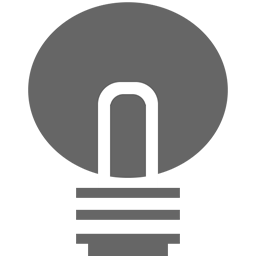
Turn Off The Lights provides you with atmospheric lighting for your online video viewing on Chrome. The entire page will be fading to dark, so you can watch the videos as if you were in the cinema. Cool isn’t? Get it here.
See Also: 7 Best Free Data Recovery Software
11. The Camelizer

It can prove out to be one of the best chrome extension especially if you’re a shopping lover. Chrome add-on that adds product price history information for items displayed in Amazon, Best Buy and Newegg. Not just this, users can also sign up for price drop alerts via email or Twitter. Get it here.
12. Ghostery

Last but not the least comes ghostery, it Enjoy a faster, safer and cleaner browsing experience. It lets you view who’s tracking your web browsing by allowing you to block the offending trackers. Get it here.
So friends, here were the best chrome extensions jotted down for you. Did we miss out your favorite? What are the Chrome extensions you couldn’t live without? Let us know in the comments section below.


 Subscribe Now & Never Miss The Latest Tech Updates!
Subscribe Now & Never Miss The Latest Tech Updates!
Rimma
Great list. I would also add some I use all the time: LastPass (for keeping passwords) and Deskun (for email tracking in Gmail)