Are you not happy playing games on Android due to constant lags? Do you want to discover how to improve the gaming performance of your Android device? In this blog, we will tell you about the game booster apps that can help boost your game performance on Android.
There are plenty of paid and free game optimizers for Android can substantially improve your device’s performance when playing games. We’ve prepared a list of the best game speedup apps for Android phones and devices to save you time.
Top 11 Game Booster Apps for Android
Enhance gaming performance on your Android device & play your favorite games lag-free without any frame drops using these popular game speed booster apps.
1. Smart Phone Cleaner – Speed Booster & Optimizer

The name might sound confusing, but Smart Phone Cleaner is one of the most adept speedup apps for Android. It serves a variety of optimization functions such as junk files cleanup, app cache remover, battery life optimizer, and game booster for Android. All you need to do is open the installed game from Smart Phone Cleaner interface, to enjoy a lag-free and Smooth gaming experience. Listed below is a brief description of its features.
- One-Click Speedup – Frees up RAM with a single click to improve performance.
- Improve Battery Consumption – Inbuilt battery saver turns off functions like Wi-Fi, data, and Bluetooth while keeping a check on background apps and screen brightness to save battery.
- Game Booster Module – Launch games from within this module improve their performance and eliminate lag and unresponsive controls.
- Storage Manager – Organizing files on your phone or device is extremely easy. Storage manager will also help you get rid of any large files to free up storage space on your phone.
- App Manager – Have total control over all installed apps on your system. Collectively clear all app cache and stop any unauthorized app from running.
- Automatic Scan and Clean – With a single tap, it scans your device or phone for any issues that cause it to run slow in a matter of minutes. You then fix all the displayed issues with a single tap to speed up your Android.
Pros
- Compatible with the latest Android OS 11.
- Updated scan engine for faster & accurate scans.
- Improved Private Browser feature.
- Significant performance boost in a single scan.
Cons
- Additional features are paid for.
Read: 20 Best Free Online Multiplayer Games For Android
2. All-In-One Toolbox: Cleaner, More Storage & Speed

As the name of the Android app entails, All-In-One-Toolbox comes pre-loaded with a package of 30+ tools to optimize your smartphone for the best performance possible. Ranging from features like Speed Booster, Battery Optimizer, CPU Cooler, App Manager & so on. The Android application ensures no bulky service slows down your device or hogs unnecessary storage space.
Another exciting feature, All-In-One-Toolbox proffers, is Boot Speedup, which gives complete control over apps that should automatically start as soon as your phone boots up.
Features-
- Boost Game plugin for optimum speed while playing games.
- A CPU cooler makes your game playing for the long run easier.
- Speed enhanced and lagging issues are left behind.
- Clears junk in one go.
- Speeds boot time.
Pros
- Released a significant amount of RAM.
- Lightweight game booster for Android.
- Allows you to check device hardware info in one place.
- Explore & manage files like images, music, videos, docs, etc.
Cons
- Pop-up ads hamper the overall experience.
3. Game Booster | Play Games Faster & Smoother

Unleash your device’s real gaming capabilities with this highly recommended app. Game Booster on Android optimizes your smartphone in a way, so a significant chunk of RAM could be used for gaming. Even if your game for Android requires an active background service, it runs on Linux CPU management to enjoy your favorite games without being bothered by any slowdowns and crashes.
While it works alike on all Android devices, it also offers some extra advantages for rooted smartphones. It maximizes the speed to push your device’s gaming capabilities beyond its threshold if you want to enjoy games with great detail.
Features-
- Play games with max potential on the phone.
- No lags.
- Can optimize all apps on the phone.
- Monitor performance with FPS.
- Advanced Linux CPU management.
Pros
- Increase benchmark scores (Antutu, Geekbench, 3DMark).
- Unlocks the full potential of the CPU and GPU for less tearing.
- Show the actual FPS of your device.
- Monitor your device temperature.
Cons
- UI experience can be improved.
Also Read: 10 Best Free Card Games for Android 2023(Offline/Online)
4. Game Booster – One Tap Advanced Speed Booster

One of the most elegant game optimizers for Android. Use it for boosting games on Android; it gives the ideal game experience by solving game lag issues. It features a plethora of functionalities to boost RAM for maximum performance. The game speed booster is designed to unlock max FPS, resolution & eliminates lag by setting graphics. Moreover, it configures the mobile data, Bluetooth & other settings in a way that doesn’t hamper your gaming performance.
It’s powerful game management & speed booster application to fix common smartphone slowdown issues in just one tap.
Features-
- Smooth gaming experience.
- All in one application.
- Frees memory before the game launches.
- Customizable game modes.
- Some advanced GFX settings are available.
Pros
- Boost your game performance with one touch.
- Unlock max FPS, max resolution, etc.
- Configure Mobile-Data, Bluetooth, Brightness, Screen Rotation, etc.
- Ability to turn on the HDR graphics on low-end
Cons
- Might face issues while adding the game.
Also Read: Here’re The Top 10 GameBoy Advance Emulators For Android
5. Game Booster & Launcher: Infolife LLC

It is a simple yet immensely powerful app designed to boost your smartphone’s gaming capabilities and performance. It frees up your phone’s memory from inefficient processes so that you can enjoy lag-free gaming. The process is quite simple, launch the game booster Android app. Select the game you want to play with enhanced performance, and tap the ‘Game’ icon to launch the game in booster mode.
Unlike other Game Speed Boosters for Android, this application works with non-gaming applications to use each Android app smoothly without any lags.
Features-
- Run the games faster with its use.
- Can boost all apps on the phone.
- Simple to use.
- Works efficiently for all games.
Pros
- User-friendly interface.
- Kills useless running apps & free up RAM.
- Doesn’t consume much device resources.
- Allows you to boost non-game apps for smoother performance.
Cons
- Doesn’t receive frequent updates.
6. Droid Optimizer

Here comes another popular Game booster Android app- Droid Optimizer. It features some exclusive tools that you wouldn’t find in other Android Cleaner & RAM Booster applications. First, it has a Ranking System module, which helps users know the overall rank based on how well you maintain and use your smartphone. If your device holds lots of redundant files & unnecessary items, you’ll eventually have a lower rank.
So, the primary goal is to improve your rank day by day and make your device caches free for the best performance. It is an efficient game optimizer for Android.
Features-
- Improves phone performance.
- Speed up the gaming applications.
- Fun cleaning experience for users.
- No ads.
Pros
- Helps against data chaos.
- Get rid of Internet traces.
- Free Game Boosting App without advertisements.
- Conserve precious battery power with Game Booster for Android.
Cons
- The dashboard may be overwhelming for some users.
Must Read: 11 Best Game boosters and optimizers for Windows PC: Free and Paid.
7. Game Booster 4x Faster Free – GFX Tool Bug Lag Fix

You can get this Game booster app, which also works to change your game resolution. One can also use the application to boost the HDR display on your Android phone. The Game booster Android mode can be activated in a one-tap option, which makes it user friendly. The Auto-gaming mode and the optimization of the phone to play games are the best features of this game optimizer for Android.
Features-
- One-touch optimization for gaming.
- Auto-gaming mode.
- Advanced GFX tools.
- Allows changing Graphics settings.
Pros
- The Most Advanced Game Booster for optimizing the gaming experience.
- HDR picture quality and special effects in gaming.
- Unlock the Extreme FPS level.
- Supports Hardware-Accelerated rendering.
Cons
- The user interface can be improved.
8. Game Booster – Speed Up Phone
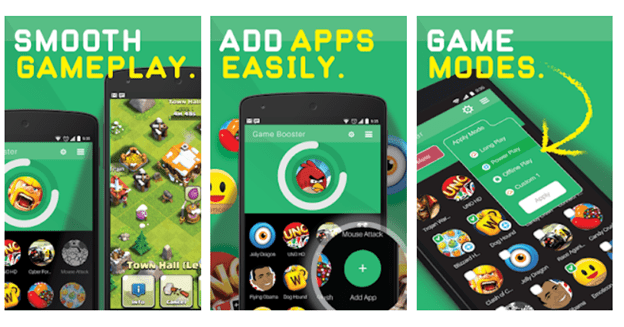
Last, in the category of Best Game Speed Boosters & Optimizers 2023, but not in consideration, Game Booster Android app by IGNIS App Studio is a compelling Android app to speed up devices. It just needs a single tap to gain optimal gaming performance. This game booster works dedicatedly to free up phone memory & close unnecessary running background apps & tasks. It even features a Gaming Mode that allows users to choose a specific phone environment for their favorite game.
The Free Game Speed Booster for Android ensures your gaming experience reaches the next level. You can download it from the Google Play Store.
Features-
- One tap game booster app.
- Kills other running tasks.
- Different game modes for different games.
- Customization available for boost mode.
Pros
- Kills unnecessary tasks and apps and frees up memory.
- Assign your favorite play style for each game.
- Configure Mobile-Data, Bluetooth, Brightness, Screen Rotation, etc.
- Provides Offline Play (Mobile-data-OFF) available by default.
Cons
- Haven’t been updated in many years.
Also read: 15 Best Free Ludo Games For Android And iOS
9. Gaming Mode – The Ultimate Gaming Experience

This is an excellent game optimizer for Android, which will make a lot of gamers happy. If you are looking forward to engaging in the game thoroughly, this is the game booster app for Android devices. It not only blocks the notifications but also auto-rejects incoming calls to continue the gaming experience. Apply specific settings for a game, and it will automatically be removed when you stop playing. Notifications for certain apps can be allowed by listing them in the whitelist.
Features-
- Rejects the calls automatically.
- Distraction-free.
- Closes notifications to appear on the screen.
- Separate game widgets on the screen.
Pros
- Auto Reject Incoming calls & blocks notifications.
- Clear backgrounds app to free up RAM.
- Whitelist apps from notification blocking.
- Create widgets to launch games directly from the home screen.
Cons
- Need to upgrade with this best game booster for Android 2023 to unlock features.
10. Game Booster: 5X Turbo Faster

This game booster app is a good application with multiple features for Android users. The Game Booster by scoreboot works as an FPS monitor and game optimizer by killing the background apps and boosting the gaming experience for users. The device-friendly game booster for Android lets you use the Anti-Ping for the fastest DNS connection. It also helps you clean the RAM to optimize gaming performance and speed.
Features-
- Cleans RAM and improves game performance.
- Gives detailed Analysis reports.
- Comes with an Anti-Ping mode.
Pros
- FPS monitoring is made easy with tools.
- Customize the color and size for CrossHair.
- Supports HDR graphics with GFX tool.
- .Test and connect with the fastest DNS servers.
Cons
- Learning curve for beginners.
11. Game Booster Fire GFX- Lag Fix

Game Booster Fire GFX- Lag Fix is a useful Game Speed Booster app to play HDR games. The Turbo Mode, GFX tool, Hardware Monitor, and System Optimizer are the main highlights of this application. You can easily see the different tabs to see CPU and RAM performance and improve the performance of Android games. One touch collects all games in the app, and with one tap, it will boost the game for you.
Features-
- Reindexes your storage disk for gaming.
- Fix the Power lag issue instantly.
- Control board for easy access to all features.
- Use the Turbo Mode for ultra performance.
- GFX tool for maximum resolution.
Pros
- One tap game finder & booster.
- Visualize the data consumption in the Data usage tab.
- Play games up to 2560 resolution.
- System stabilizer & best game booster for Android 2023.
Cons
- Lacks the cache cleaning feature.
Comparing The Best Game Boosters For Android (2023 Edition)
|
Top 11 Android Game Boosters |
Offered By | Current Version | Installs (On Google Play Store) | Requires Android | Last Updates |
Price |
| Smart Phone Cleaner | Systweak Software | 15.1.10.39 | 1,000,000+ | 4.2 and Up | Sept 18, 2022 | Free/(In-app purchase starting from $0.93) |
| All-In-One Toolbox | AIO Software Technology |
v8.2.8.1 |
10,000,000+ | 4.1 and Up | July 17, 2022 | Free/(In-app purchase starting from $0.87) |
| Game Booster | Play Games Faster & Smoother | BGNmobi | 4664r | 10,000,000+ | 4.4 and Up |
|
Free/(In-app purchase starting from $2.27) |
| Game Booster | Photo Tools Lab |
1.0.38
|
5,000,000+ |
4.3 and up |
June 01, 2022 | Free/(In-app purchase starting from $2) |
| Game Booster & Launcher | Infolife LLC | 2.1.0 | 1,000,000+ |
4.0 and up
|
|
Free Game Booster for Android |
| Droid Optimizer | Ashampoo | 4.2.2 | 1,000,000+ | 4.4 and Up | Oct 11, 2022 | Free/(In-app purchase starting from $0.93) |
| Game Booster 4X Faster Free | G19 Mobile |
1.9.3 |
10,000,000+ | 4.4 and Up | Oct 7, 2022 | Free/(In-app purchase starting from $1.13) |
| Game Booster – Speed Up Phone | IGNIS APP STUDIO | 1.1.1 | 1,000,000+ | 4.0.3 & Up | April 14, 2016 | Free Game Booster for Android |
| Game Booster: 5X Turbo Faster | scoreboot | 10.8r | 100,000+ | 4.1 and Up | Oct 12, 2022 | Free/$1.49 |
| Game Booster Fire GFX- Lag Fix | TOLAN | 177 | 10,000+ | 4.5 and Up | Oct 2, 2022 | Free/$1.49 |
Frequently Asked Questions: Best Game Boosters For Android To Choose In 2023
1. What is the best game booster for Android?
Smart Phone Cleaner by Systweak Software is one of the best game boosters for Android to use in 2023. It features all the essential tools to speed up overall gaming performance.
2. Is Game Booster safe for Android?
Absolutely! Using a game booster for Android from a reputable and reliable brand provides a secure environment for your OS.
3. How can I speed up my Android game performance?
Besides using the best game booster for Android smartphones, you can do the following:
- Consider changing the Screen Refresh Rate.
- Remove unwanted junk files from your device.
- Overclock the Phone CPU.
- Switch to a fast Internet connection.
- Uninstall useless applications.
4. Which is the best booster for games?
Smart Phone Cleaner & All-In-One Toolbox are some of the best game boosters for Android you can consider for your device to significantly increase overall speed and performance.
Related:
Top 15 Best Free Browsers for Android TV or Smart TV
4 COMMENTS
Comments are closed.



 Subscribe Now & Never Miss The Latest Tech Updates!
Subscribe Now & Never Miss The Latest Tech Updates!
Yug
Thx I have not tried these out but i have hope the ratings are pretty high I have a amazon tablet which i want to improve the fps on minecraft which is why I read this articledoop
this is so useful for me ???Ravi
Which is best , top or bottom , or is it randomly arranged ?Krishan Vijay
Hello,Smart Phone Cleaner is the best game booster Android.