Win32 Disk Imager is a lightweight, compact and open-source application that allows users to create, save and restore images from removable storage devices like SD Cards, USB Drives, etc. The application can be used to back up the information stored on the device and restore it later. Win32 Disk Image is also used to install Operating Systems like Linux, WinPE, and more that can be easily run from a USB Stick. The application is designed to be highly portable so that anyone can run it from a thumb drive or any other supported device.
Despite all the benefits, Win32 Disk Imager has certain downsides. For starters, it might fail or stop completely from running. You may witness annoying error messages like ‘Access is denied’, ‘Cannot find the device, ‘The system cannot find the file specified’, ‘The device is not ready’ , and so on. That’s exactly why several individuals out there are looking for a substitute. In this post, we’re going to list out some of the Best Win32 Disk Imager Alternatives To Use in 2023. So, without further ado, let’s get started!
5 Software Like Win32 Disk Imager For Windows PC
Now create & restore image backups of disk drives easily and more using the best substitutes to Win32 Disk Imager for Windows 10.
1. EaseUS Todo Backup

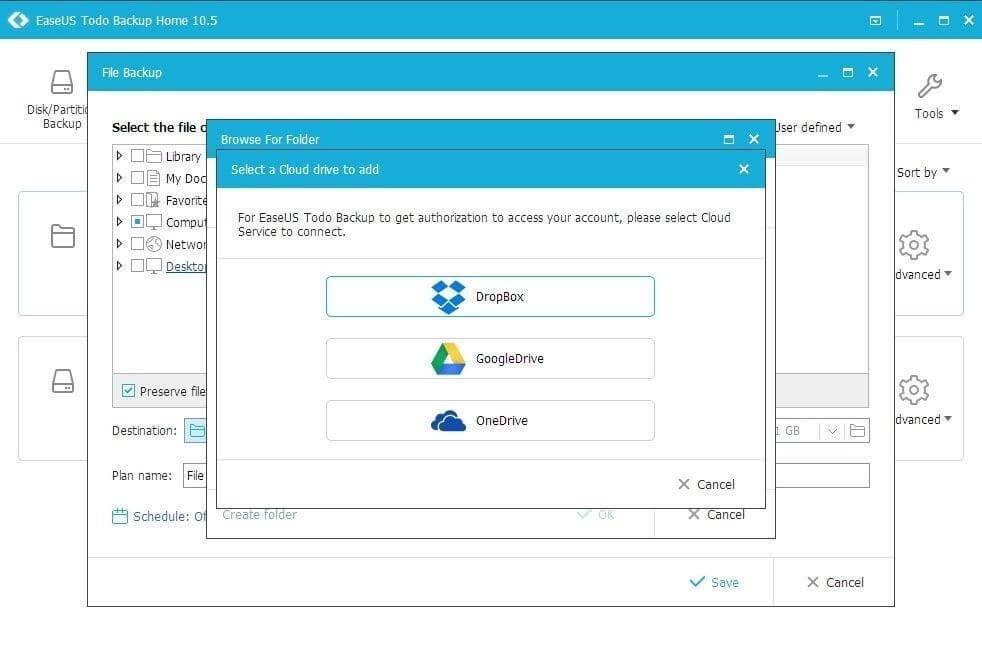
Certainly, a better alternative than Win32 Disk Imager, especially when it comes to the streamlined interface that eases the entire process of creating backups of important data or the entire system. Designed and developed by CHENGDU YIWO Tech Development, EaseUS Todo Backup is a top-notch software that provides features for Disk Cloning, Disaster Recovery, Disk Imaging, Incremental Backup, Live Booting from USB. Besides, it even offers encrypted backups, support for cloud storage & scheduling backups, which Win32 Disk Imager lacks.
2. Rufus
Specifically designed and developed for creating and formatting bootable USB Flash Drives and Live USB, Rufus bags the second position in our list of Best Win32 Disk Imager Alternatives. The application holds the potential to configure your storage media like Flash Drives in a way so that you can use it like discs. Similar to Win32 Disk Imager, Rufus is also available for free of cost and is open-source.]This means, anyone can use the source code and customize it according to their preferences.
3. Clonezilla
Clonezilla is an excellent disk image and cloning solution with seamless support for macOS, Windows, Linux, and Chrome OS file systems. It’s a Linux-based command-line tool, hence you can’t expect the old-school graphical user interface. Hence, certain users may find it cumbersome to use, but all the options are presented in order and you can choose between beginner & advanced workflows for most operations. What’s more? This Win32 Disk Imager Alternative supports Cloud, Local & Hybrid Storage.
You might want to read: How To Master Windows PC: 50+ Tips, Tricks, And Tutorials For Every User
4. MiniTool Drive Copy
Next on our list of Top Win32 Disk Imager Alternatives for Windows 10 & other versions includes MiniTool Drive Copy. The application is one of the most popular disk cloning programs that hold the ability to duplicate FAT12, FAT16, FAT32, VFAT, NTFS, and NTFS5 packages in a few clicks. Apart from disk cloning, the tool offers the ability to copy partition to partition and disk to disk. You can further restore the same as per your requirement.
5. Macrium Reflect
You probably saw this coming, right? Well, Macrium Reflect is a famous utility, known for creating an exact copy of your hard drive, including all the installed apps and other settings. It’s a great Win32 Disk Imager Alternative, as it provides a clean, simple, and straightforward interface that makes the entire process of disk cloning completely effortless. Talking about the features set, Macrium Reflect offers options to schedule automatic backups, compress images, create a rescue disk, backup important photos, videos, docs, and whatnot.
Conclusion
So, this was our complete list of Best Win32 Disk Imager Alternatives for Windows 10. Our recommendation is EaseUS Todo Backup, as it provides an impeccable set of features like Disk Cloning, Disaster Recovery, Disk Imaging, Incremental Backup, Live Booting from USB. Besides, it even offers encrypted backups, support for cloud storage & scheduling backups, which Win32 Disk Imager lacks.
If you know or use any other Win32 Disk Imager substitute then do let us know in the comments section below!

