To better serve its users, WhatsApp keeps on introducing exciting features to improve chatting experience. According to WABetaInfo (the main independent portal where you can discover real-time updates about WhatsApp), the well-known messaging service is working on a fresh round of modifications for its users.
This article features the latest WhatsApp functionalities slated to debut in 2022. We’ll also look at the various upcoming updates the community has discovered in the wild.
With that being said, let’s get started!
Read Also: How to Put a Password on WhatsApp Groups
New and Upcoming WhatsApp Features You Can Expect In 2022-2023
1. Call Link Feature
WhatsApp call feature is fully revamped. Now you can create and schedule a WhatsApp call link so that anyone with a WhatsApp account can join your call by clicking the link. You can send it to a person or a group on WhatsApp, or copy the link and share it through other platforms. Similar to WhatsApp messages, these call links are also end-to-end encrypted.
Nobody can anticipate/predict (Even WhatsApp) your call links because each time you generate a link, the address is safe, unique, and has 22-character IDs. To use this feature, follow the steps:
- Open your WhatsApp account and tap on the “Calls” tab.
- Now tap the option “Create call link.”

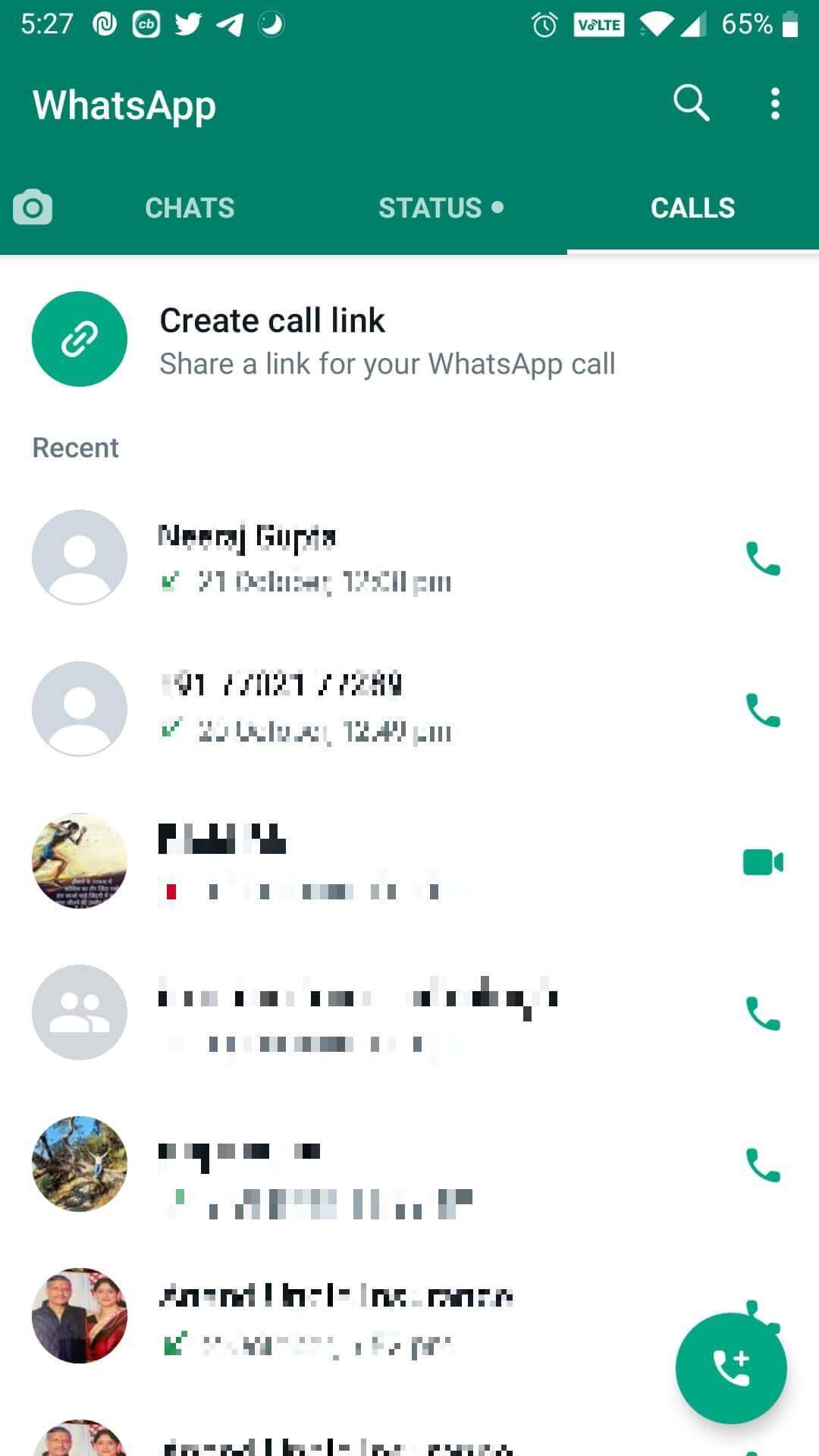
- Choose your call type from “Voice & Video”.
- Now select the medium to share it, below the “Call Type” option. You can share the Call link within the app, simply copy it to share it accordingly or share directly over third-party platforms.
Isn’t it interesting? Now, you can schedule a call in advance with your friends, family members and colleagues!
2. A New Premium Subscription Plan for WhatsApp Business
For some businesses, WhatsApp has begun rolling out premium subscription tiers. Although it hasn’t yet been officially disclosed, the cost varies depending on where you are. Similar to Telegram premium, WhatsApp will give business users extra perks as long as they continue to pay for it. These functionalities include the ability to connect up to 10 devices to an account and create customized business call links. Once the service is operational, it may even get further updates.
In some nations, business users running the latest versions of WhatsApp Business beta for iOS and Android can now use WhatsApp Premium. Don’t be shocked if you don’t find “WhatsApp Premium” in the WhatsApp settings because it is currently rolling out to specific businesses in a few regions.
Read Also: How To Password Protect WhatsApp Chat
3. WhatsApp Communities
Communities introduce a slew of new features to the messaging platform, intended to help organizations, schools, clubs, and other private institutions stay organized and improve communication.
In the upcoming months, communities will be accessible to all WhatsApp users. To discuss important topics, you can create smaller group conversations inside a community and easily switch among them. WhatsApp will provide administrators with “strong new capabilities” to govern communities, including the capacity to select which subgroups to add and the option to telecast announcements to every user.
WhatsApp introduced communities, helpful for local areas, workplaces, and parents with children attending the same school. To begin, select the Communities tab from the Android app’s top navigation bar or from the bottom of the screen if you are an iOS user.
4. Message Yourself
WhatsApp is now conducting a small test by pushing out “messages to yourself” , available to a selected group of beta testers following the release of WhatsApp beta for the Android 2.22.24.2 upgrade. The “Me (You)” chat feature enables individuals to send texts to themselves.
Read Also: 10 Best Android Apps To Recover Deleted WhatsApp Messages
5. Share Media/Documents with Captions
In the near future, users will have the option to forward GIFs, pictures, documents, and videos with captions. As a result, the recipient will be able to comprehend the media’s context appropriately. Similarly, WhatsApp’s desktop beta testers will soon have the option to forward text and media.
6. Block Screenshots
Some beta testers of WhatsApp can prevent screenshots from being taken in the “view-once” mode. The feature is now available for those beta testers who’ve downloaded the recent beta version from the Google Play Store. Soon, the feature will be available to all users. This will protect your privacy and prevent other people from taking screenshots of your media.
Read Also: How to Send Whatsapp Messages Without Saving a Number?
7. Edit Send Messages
Soon, it will be possible to edit messages that have already been sent. WhatsApp is developing the necessary components of this feature and it wouldn’t be unexpected if it makes its public debut within the upcoming days. WhatsApp users will then have 15 minutes to edit a message. You won’t be able to change anything after that point.
8. Avatars
This Meta-owned application is currently adding another intriguing addition to the lineup of its planned features, and it’s already accessible to some beta testers. Avatars were first launched by WhatsApp for video conversations, and now the feature to convert avatars into stickers has been added to make discussions more engaging. Users can build their sticker bundle for their avatars to use in both private and group conversations. You can also put your Avatar on your display picture.
Read Also: How To Use WhatsApp Multi-Device Support?
9. Profile Pic in Group or Individual Message Notifications
WhatsApp is developing a feature that will let users see the sender’s profile image in notifications. As shown in the screenshot, the notice for a message you receive from one of your contacts or group will display the user’s profile pic. Due to the fact that it leverages iOS 15 APIs, this functionality was only made available to some iOS 15 beta testers.
10. Blur Sensitive Images or Data
According to a report on WABetaInfo, WhatsApp is testing an image blur tool that would let users share an image with a friend while partially or entirely blurring it. The feature is expected to roll out in the coming month. It’s an effective update that will let users blur or cover up private information in their photographs. According to the blog post, WhatsApp developed two blur tools that let users alter photographs. For correct execution of the effect, users can also select the blur size.
Read Also: How To Use View Once Feature To Send Disappearing Photos and Videos in WhatsApp
To Wrap This Up
So, these are some new and upcoming features of WhatsApp, you are soon going to use in the next couple of weeks or a month. So, if you’re using some of these, tell us your favorite one and why? And, in case we’ve missed any other worth mentioning features, do mention them in the comments below.. And don’t forget to follow us on Facebook, Instagram, and YouTube.
