You hear it right! Yes, we are talking about Snap games. Snapchat is a platform that not only lets you share your stories with your friends but also lets you enjoy its fun games. Snapchat is a social media platform that is quite popular among millennials and has a lot to offer.
With amazing fun games, Snapchat is leveling up on mobile devices and keeps on introducing new games every now and then. Snap games are a new way to chill and hang out with your friends. There are many games to play on Snapchat alone or with your friends. You can even use stories to play games. You might have heard of Snappable someday.

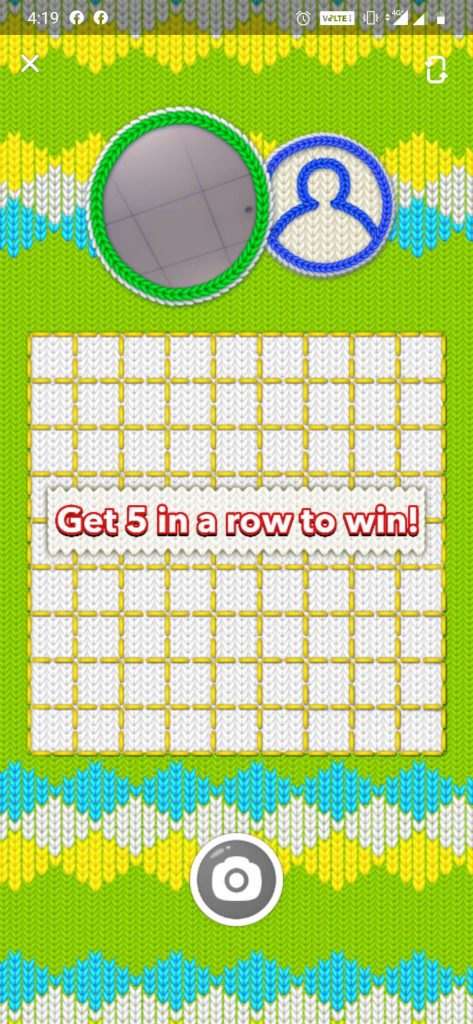
Snappables is Snapchat’s feature that lets you play games on Snapchat. These are in general Augmented Reality video games, wherein you hold your device in front of you with a selfie camera. It uses face detection technology to augment, and animate the face features for the game.
How To Play Games On Snapchat?
There are many games to play on Snapchat and to access those amazing games, you need to open a chat or a group chat. Since games are started from Chat, you can even invite your friends and your Snap groups to play games with you. To start with it:
- Open a chat or chat group by swiping right on Snapchat to open Friends screen.
- Tap Snapchat Games rocket icon to open Game Drawer.
- A notification will be sent to your friend(s).
- Now, select the game you wish to play.
The Game Drawer will display all the available games. These games keep on changing, you can look for the new games constantly. You need to choose a display name before you start playing any of the games. The display name should be different from your Snapchat username.
Invite Your Friends To Play Along!
Whether you are playing games on your Snapchat story or directly via Game Drawer, you can invite your friends to play along. When you launch a game, the person on the chat or everyone (if group chat) will get a notification to join with the name of the game you started playing. They can also tap the game icon to start playing the game with you.
If no one is playing, and you alone are playing, you can even hide the game icon in the chat. To hide the active game icon, you just have to long-press the game icon, drag and let go.
How To Invite Friends During The Game?
If you are already playing a game, tap icon below at the bottom of the screen to invite other friends to play. Tap each friend you wish to play with, and tap ‘Ring’ to send them the notifications.
Can You Chat While Playing Games On Snapchat?
Yes, you can chat with your group of friends while playing games on Snapchat. For this, you have to tap the Chat bar at the bottom, and it will bring up the keyboard. Live Audio Chat feature in Snapchat lets you talk to your people while you play. You can enjoy playing and talking together. In-game chat does not show up in your records. The important thing for your notice is that the in-game chat is available only for you, and other Snapchatters in your group you’re playing with.
How To Exit A Game?
Quitting a game is very easy. To exit a fun game on Snapchat, tap X at the bottom of the screen and then tap Leave. Whatever you earn while playing will be saved in your Snapchat profile. It includes- weapon unlocks, outfits, coins, etc.
Check Where You Lead?
To check and share the scores, you have earned while playing games on Snapchat, use its Leaderboards. Some of the games include leaderboards wherein you can check where you rank amongst your friends, and even among the Snapchatters all over the world. The Leaderboard button can be found only in the game you’re playing. It is because leaderboards are not available in every Snap Game you play.
To share your score with friends, follow the steps below:
- On the leaderboards screen, tap ‘…’ at the top.
- Tap ‘Send Score’.
- Select which friends you’d like to send your score to.
To hide your score from friends, follow the below-stated steps:
- On the leaderboards screen, tap ‘…’ at the top.
- Tap ‘Turn Off Sharing’.
- Tap ‘Hide score from friends’.
Or, tap at the bottom to open Game Settings, and tap ‘Hide scores from friends.’
What’s Your Take?
Have you ever played games on Snapchat? If not, give it a try now. For all Snapchat lovers, these games are worth trying. In this article, we have listed all the important things you might somewhat need answers to while playing games on Snapchat.
Would you love giving a trial to Snap Games? Let us know your experience in the comments section below.
Subscribe to our newsletter and do not forget to follow us on Social Media.
