How to Skip Login Screen in Windows 10?
Microsoft has provided a security feature known as the login screen, which blocks unauthorized access and keeps the computer safe from intruders. However, if you want to use the computer at home, then you probably do not require this lock s...

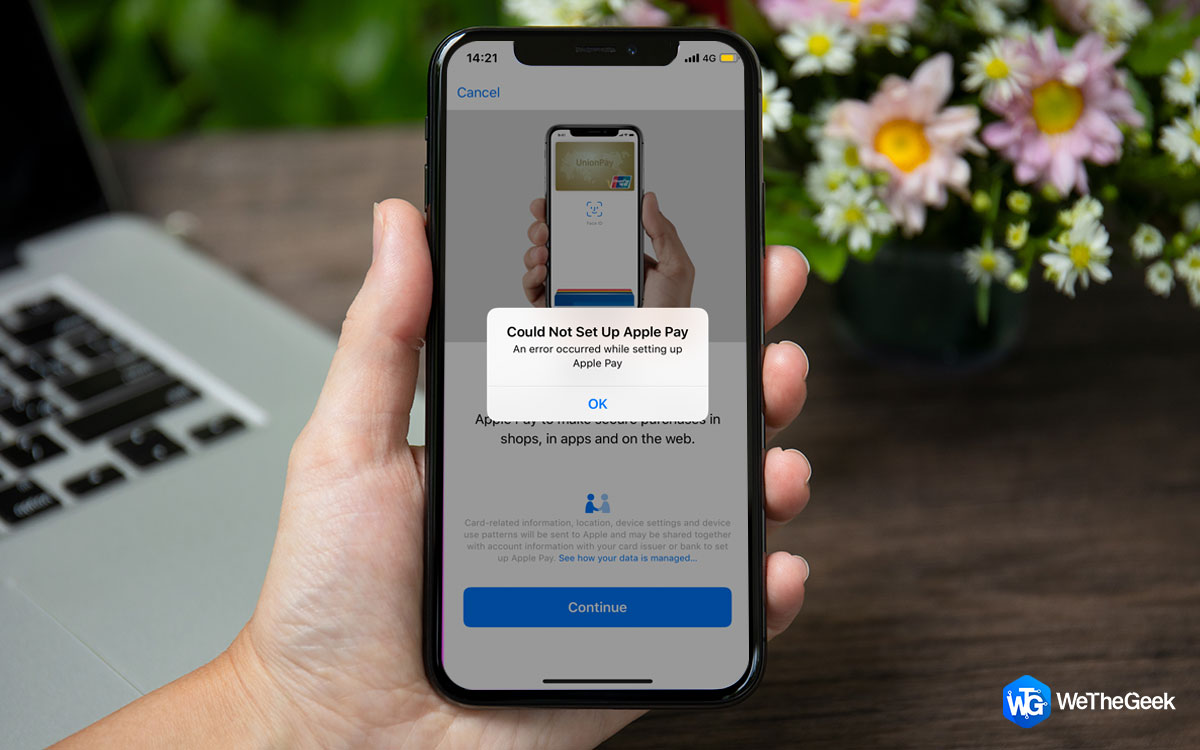








 Subscribe Now & Never Miss The Latest Tech Updates!
Subscribe Now & Never Miss The Latest Tech Updates!