How to Fix Steam Remote Play Not Working
With the help of the Remote Play feature, you can play famous Steam games on any cutting-edge handheld or another device. To stream games that are installed on your main computer, you can utilize the Steam Link app on your smartphone or ano...



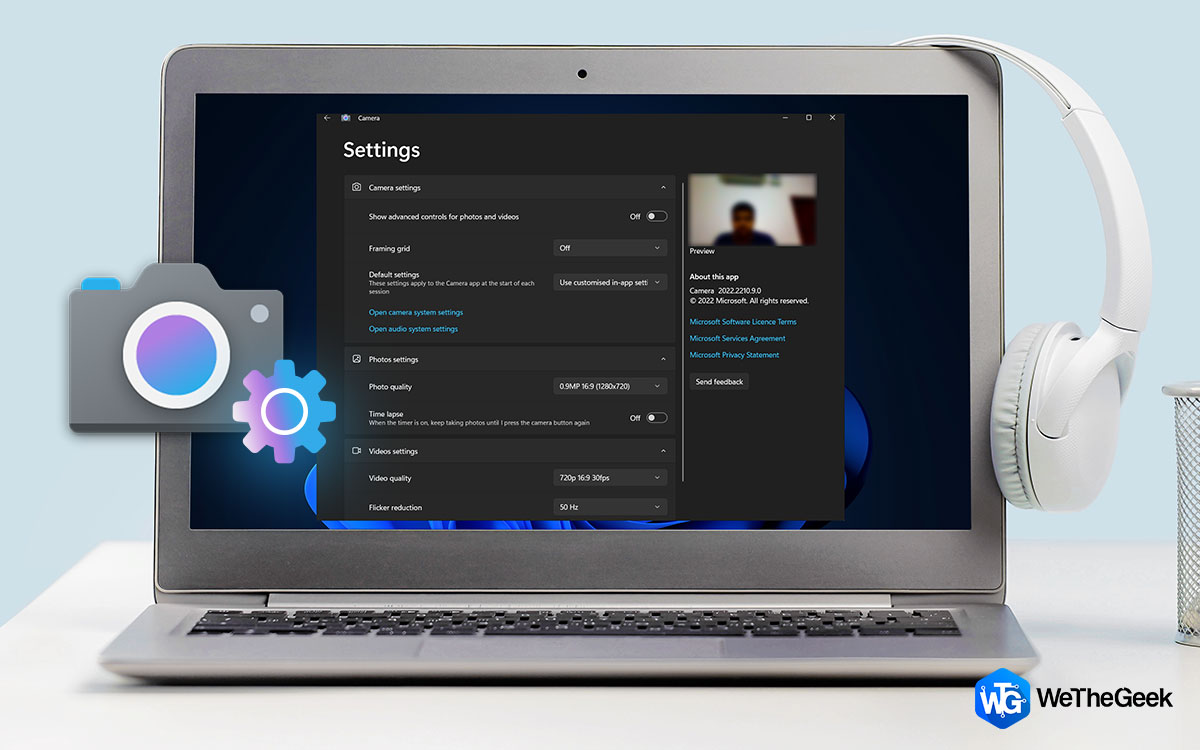
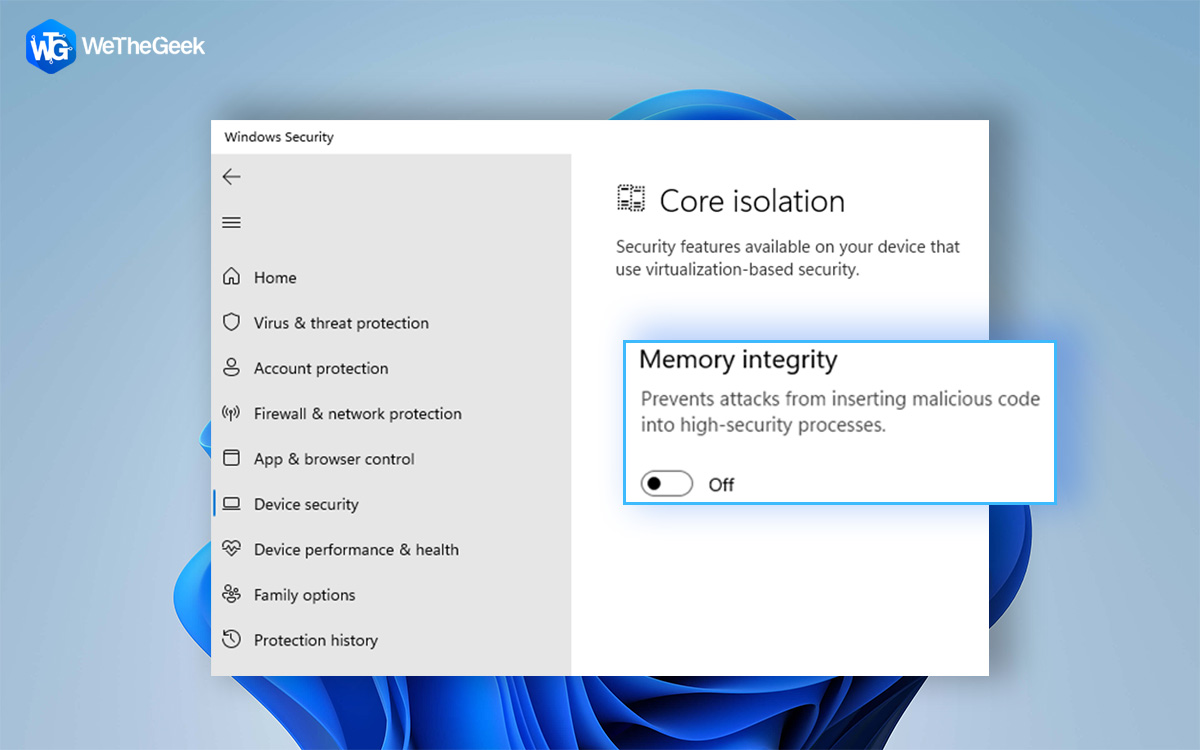





 Subscribe Now & Never Miss The Latest Tech Updates!
Subscribe Now & Never Miss The Latest Tech Updates!