If you are facing storage issues with your computer, because of the large number of files and folders, then you would have to free up some space. Most of the space occupied on your hard disk is generally by personal files but some transient, garbage, redundant, and obsolete apps, on the other hand, are also taking up unnecessary space on your hard drive. It is necessary to identify these files before removing them, which is impossible to do manually. As a result, you’ll need a program like Advanced PC Cleanup to assist you to free up disc space on Windows 10.
How To Recover Valuable Storage Space Without Deleting Personal Files
Five types of unnecessary files can be removed to create storage space on your PC. Advanced PC Cleanup has been designed to detect these five different file types with a corresponding module to each type. The app is easy to use and self-explanatory with a simple user interface. After you have downloaded and installed it on your PC, launch the app and register it. Here are the five modules that you need to work upon to remove junk files and other unimportant data from your PC.
Junk Cleaner: This tool aids in the identification of junk files in your system by removing cache files that aren’t necessary yet accumulate over time.
Temporary files: This function aids in the removal of all temporary files that were previously useful but are now obsolete.
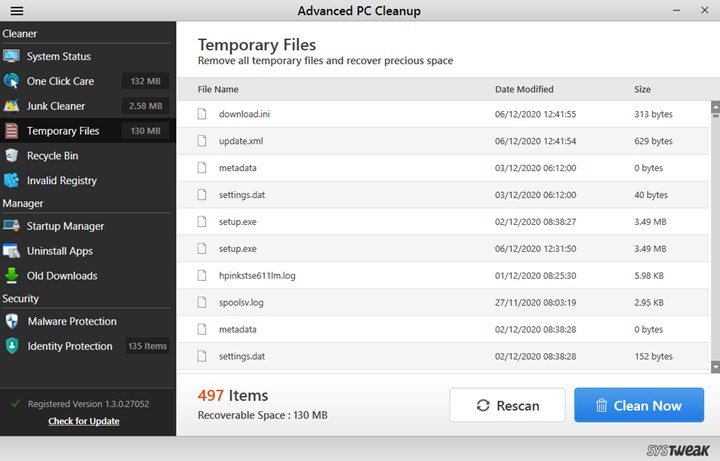
Recycle Bin: This function allows you to permanently erase objects from the Recycle Bin.
Uninstall Programs: It’s possible that users aren’t aware of all the apps loaded on their computers. You can free up disc space by removing any software you don’t recognize or haven’t used in years.
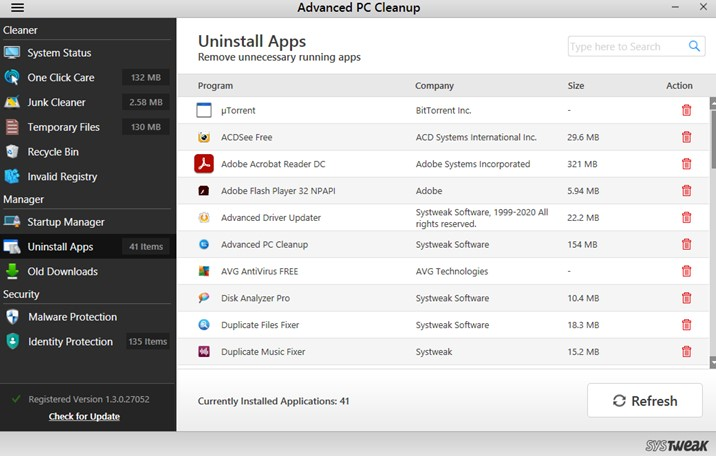
Old Downloads: This portion of Advanced PC Cleanup helps you clear up space by cleaning up all of your PC’ sold and redundant downloads.
Advanced PC Cleanup: Free Up Space On Your Windows 10 Computer
Advanced PC Cleanup is a fantastic program that finds all of the undesirable files in your system, as well as those that appear to be a threat to your computer. These possible dangers could be part of malicious malware attempting to gain access to your computer. Aside from freeing up space, Advanced PC Cleanup may also conduct other duties on your computer, such as PC optimization activities. Advanced PC Cleanup can perform the following operations on your computer:

Invalid Registry
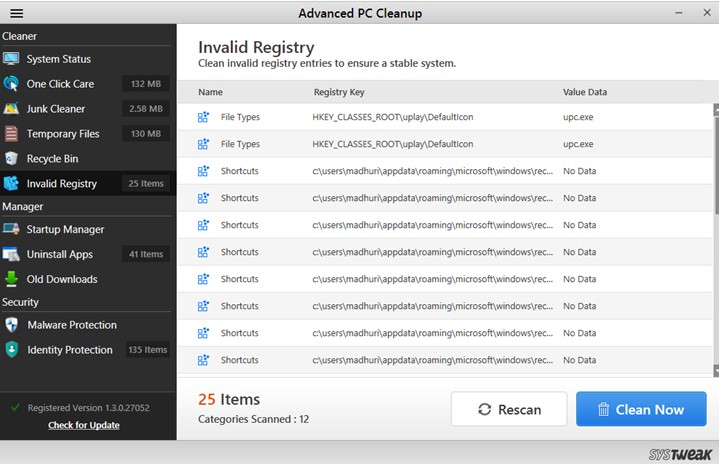
The Windows 10 Registry stores all of your computer’s system settings. However, certain settings change but the associated entries do not, resulting in incorrect and broken entries that might create problems with your computer. This program aids in the removal of all such incorrect entries.
Malware Protection
In addition to the other capabilities listed above, one of the most significant tasks of Advanced PC Clean up is its ability to identify and remove malware, ransomware, and other potentially unwanted applications.
Startup Manager

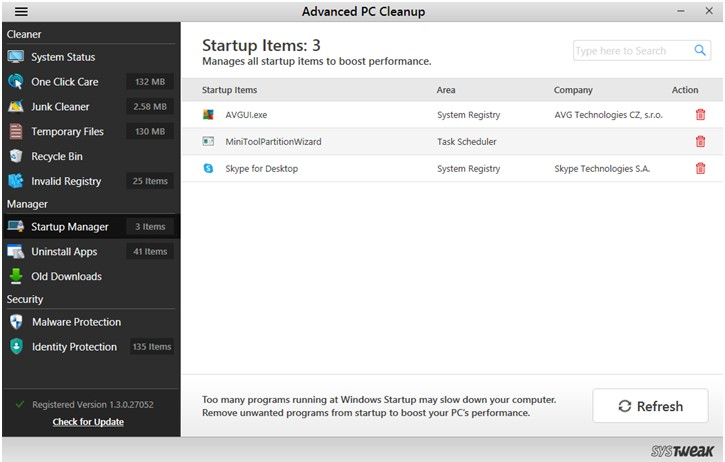
This module assists users in preventing apps from booting up when the machine is restarted. You have the option of deleting the startup files, which will allow your PC to boot quicker than before.
Identification Protection
Advanced PC Cleanup’s most valued feature is its ability to detect and identify identity traces on your machine. Usernames, passwords, and other personal information provided on numerous websites to log in are common examples of identity traces. Some of this information, however, is saved on your computer and can be obtained by malware that enters your machine through advertisements.
The Final Word On Wanna Recover Valuable Storage Space Without Deleting Personal Files? Here’s How
Most of us are fascinated by the notion of 2-in-1, where you receive two items or services for the price of one. Advanced PC Cleanup is a program that allows you to clear up disc space on your Windows computer and optimize it so that it runs smoothly and efficiently.
You may find us on Facebook, Instagram and YouTube. Please let us know if you have any questions or recommendations in the comments area below. We’d be delighted to respond with a solution. We provide tech tips and tricks regularly, as well as solutions to frequent problems.



 Subscribe Now & Never Miss The Latest Tech Updates!
Subscribe Now & Never Miss The Latest Tech Updates!