If you have lost files stored on your memory card or deleted them accidentally, then fear not as there is a greater chance of recovering them back using an SD card Recovery Software. When files are deleted from any storage disk, they are not completely removed and can be recovered up to a greater extent if the card has not been overwritten with other files.
How To Recover Deleted Files From A Memory Card
To recover deleted files from a memory card you need an SD card recovery software like Advanced Disk Recovery. Here are the steps you need to follow:
Step 1: Download Advanced Disk Recovery application from the official website or click on the button below.
Step 2: Double click the file downloaded to begin the installation process and follow the onscreen instructions.
Step 3: Once installed, launch the software open and select Removable in the first section labelled as Area to be Scanned.
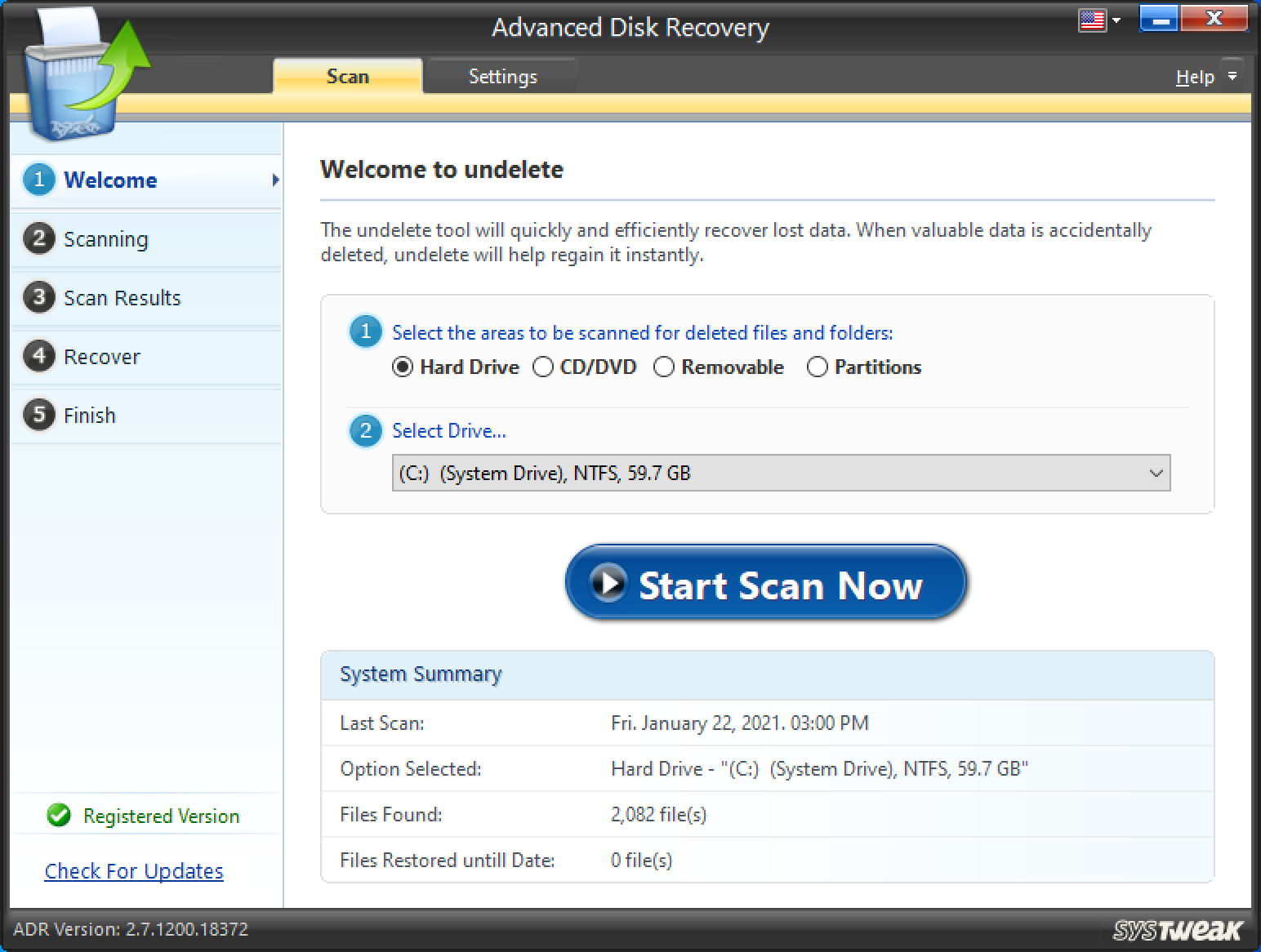
Step 4: Next, select the drive you wish to scan from the drop-down menu in the next option. Remember, your SD card will only show up if you have connected it to your PC.
Step 5: Click on the Start Scan Now button.
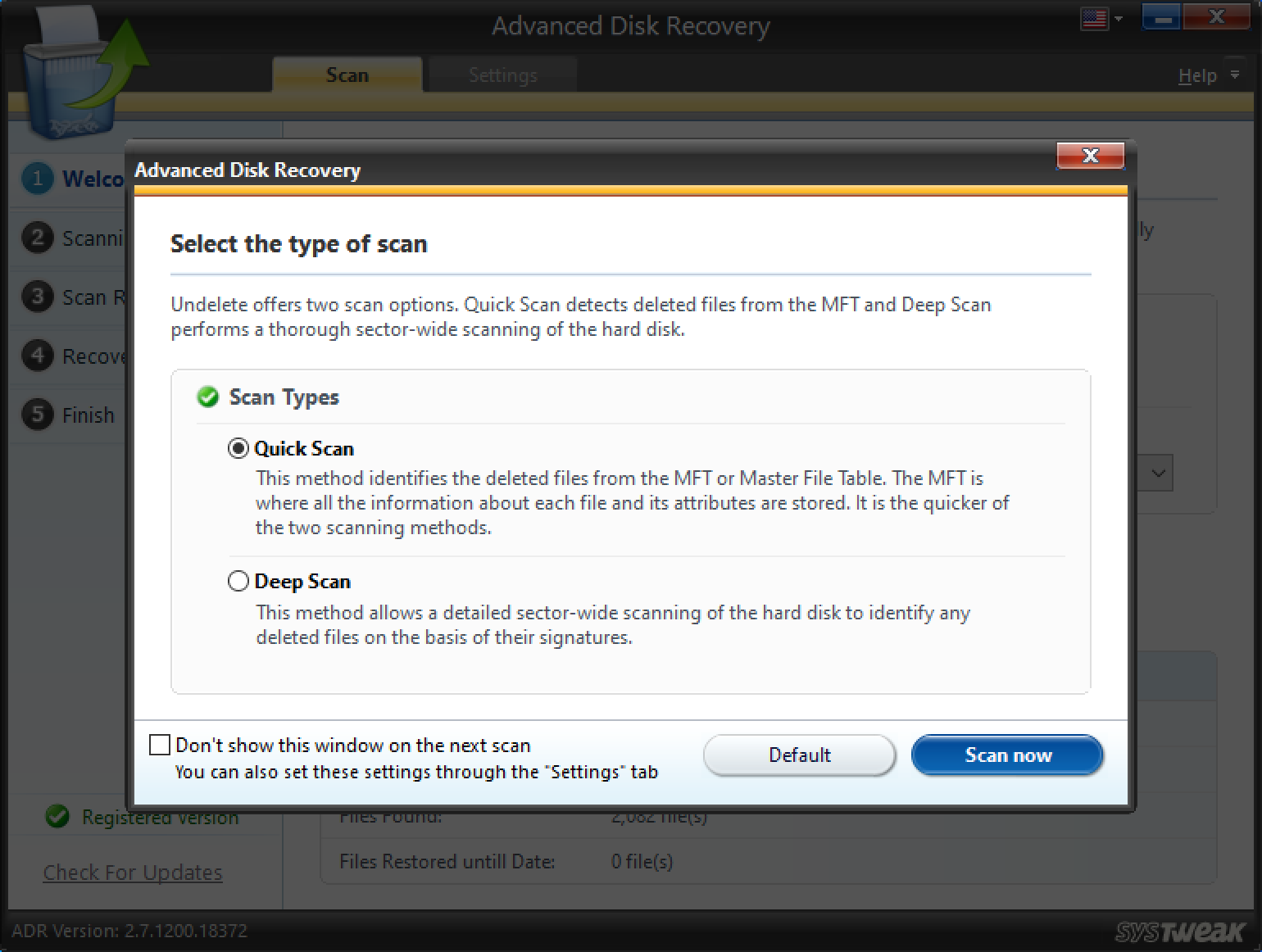
Step 6: Select the Scan Type between Quick Scan and Deep Scan.
Step 7: The Deep scan process will take considerable time but it has a greater chance of recovering deleted files from a memory card.
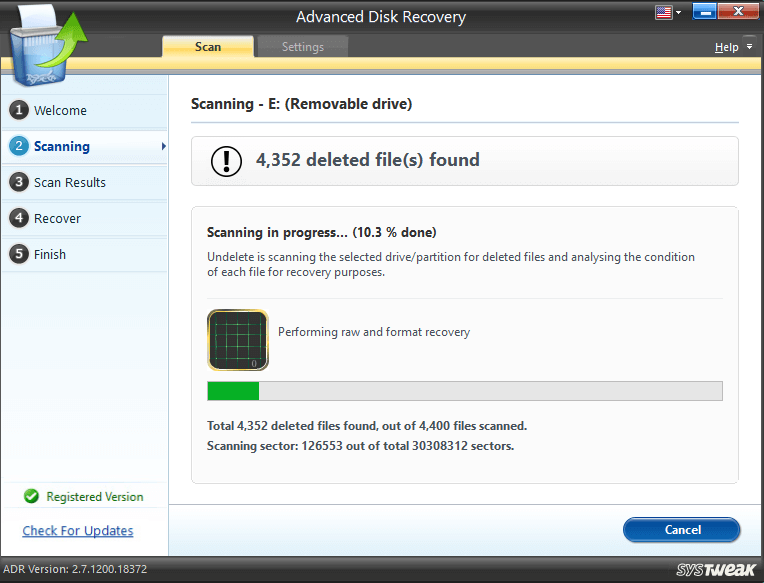
Step 8: Once the scan has been completed, a list of files that can be recovered will appear on your screen. Select the files and click on the Recover button at the bottom right corner.
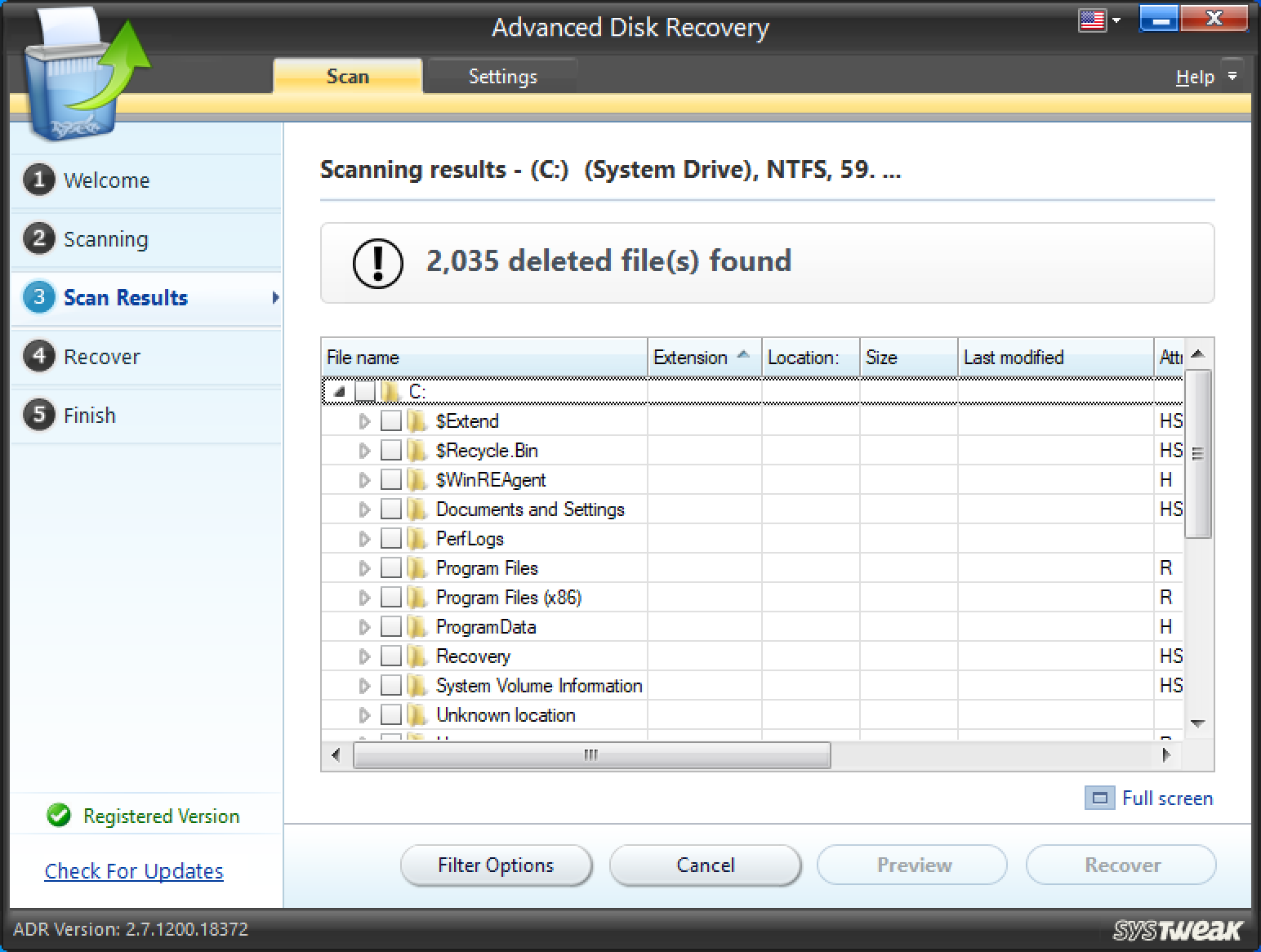
Step 9: You will now receive a prompt to choose the location where you wish to store the recovered files. Select the folder through the File Explorer of Windows OS and click on Recover.
Note: Do not choose the same drive as this will cause an overwrite making recovery difficult.
Also Read: How To Recover Deleted Files From SD Card
Advanced Disk Recovery: The Safest Bet to Recover Deleted Files

Advanced Disk Recovery is an excellent tool for recovering a variety of deleted, missing, and lost files from your Windows PC. Advanced Disk Recovery can recover all types of files including Office documents, images, videos, audio files, and other multimedia data. The application uses powerful algorithms to ensure that all of your important files are recovered, either in the case of simple delete or formatted partitions. The file recovery application works with both internal and external storage devices to restore deleted data. Here are some features:
Unlimited Data Recovery. There is no limit to the number of files that can be recovered. This application locates and restores an unlimited quantity of data, from text files to videos.
All Types Of Data Can Be Recovered. Advanced Disk Recovery is a one-stop-shop for all of your data recovery issues. In only a few clicks, you can recover deleted photographs, movies, audios, and other data.
Multiple Formats are Supported. All types of file formats are supported. In just a few clicks, you can recover files and directories.
External Drives are supported. External Memory Cards, USB Drives, SSD Drives, and Hard Drives are all supported by Advanced Disk Recovery.
It helps you save time and effort. The powerful algorithms embedded within the application help to scan and recover deleted files with ease in no time.
Modes of Scan. There are two modes of the scan to choose from namely, Rapid Scan for quick data recovery and Deep Scan for difficult-to-find files.
Also Read: 10 Best Free SD Card Recovery Software In 2021
The Final Word On How To Recover Deleted Files From a Memory Card?
Most deleted files may be recovered using Advanced Disk Recovery’s easy interface and scan types. Advanced Disk Recovery is compatible with all Windows versions, and its thorough scan is extremely effective. This application is the best SD card recovery software to recover deleted files on the memory card.
Follow us on social media – Facebook, Instagram, and YouTube. For any queries or suggestions, please let us know in the comments section below. We would love to get back to you with a solution. We regularly post tips and tricks, along with answers to common issues related to technology.
Next to Read:
How to Recover Deleted Photos from a Micro SD card?
Best Free File Recovery Software for Windows 10
How to Recover Deleted Photos on Every Device



 Subscribe Now & Never Miss The Latest Tech Updates!
Subscribe Now & Never Miss The Latest Tech Updates!