With the transition to digital, all songs and audio files are now available on your PC in MP3, WMA, AAC, and other formats. What happens, though, if you delete some of your audio files by accident or lose them due to a system breakdown and format? This article explains how to recover deleted audio files using audio recovery software such as Systweak’s Photo Recovery.
Systweak Photo Recovery: The Easiest Method to Recover MP3 from Flash Disks
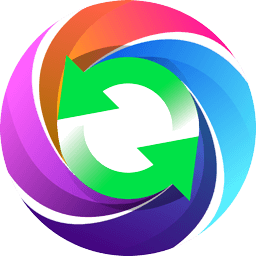
If you want to restore your deleted MP3 from Flash Disk, you’ll need to use a third-party tool because there’s no way to do so manually. The lost audio files are never fully erased; instead, they lose their index, which means that your MP3 can be restored until they are replaced by another piece of data.
The following are some of the app’s features:
It’s simple to use. Any software’s best feature is usually how simple and convenient it is to use.
Quick and effective. The Systweak Photo Recovery software is a simple program that can quickly recover deleted audio files from your camera stick.
Recover Photos/Video/Audio That Has Been Deleted. This application can recover MP3 that has been recently erased as well as try to recover deleted audio files from a formatted storage device to some extent.
Powerful Scanning. Users can choose between two scanning modes: Quick and Deep Scan, allowing them to save time by selecting the most suited method.
Modes of Recovery. Users can recover individual MP3 files or an entire folder with subfolders with Systweak Photo Recovery. This eliminates the need to re-sort the MP3 files, saving time and effort.
Steps On How To Recover Deleted MP3 from your Flash Disk?
Systweak Photos Recovery is an excellent and simple-to-use program. With just a few mouse clicks, this utility makes scanning your hard disc sectors simple, and it completes the massive work of restoring wiped audio data. Here’s how to put it to work for you:
Step 1: Visit the official website or click the link below to download the Systweak Photos Recovery software.
Step 2: Double-click the downloaded file to begin the installation procedure.
Step 3: Once the installation process has started, make sure to select the correct settings from the prompts that appear.
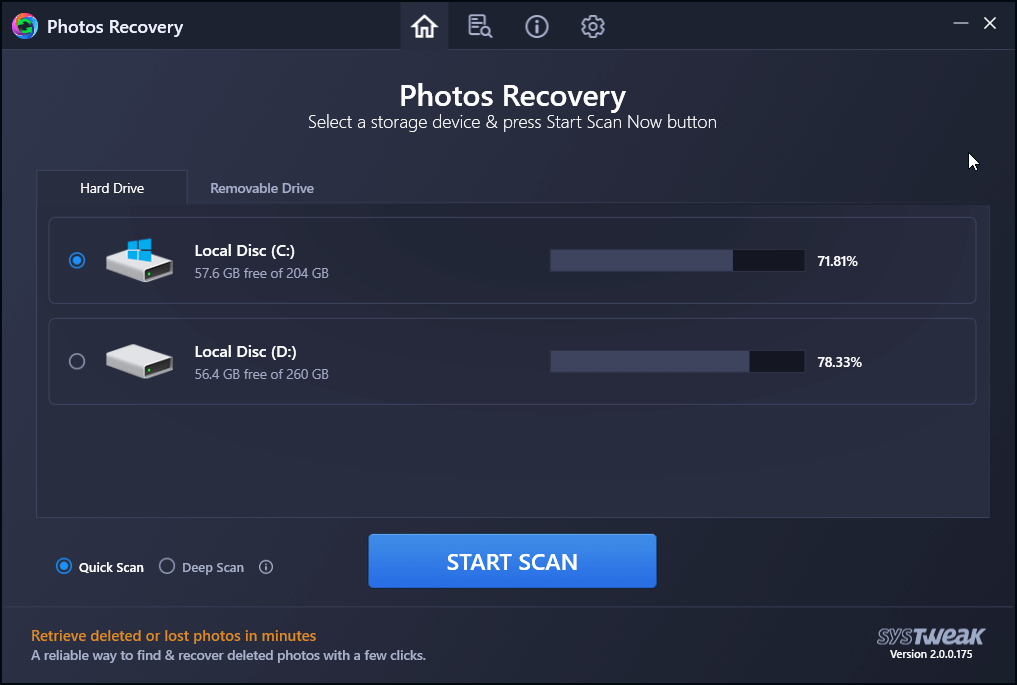
Step 4: After installing the software, run it and register it with the key you received via email after purchasing it.
Step 5: Once the software has been registered, navigate to the main screen of the app interface and select your removable drive.
Step 6: Press the Start Scan button after selecting Quick Scan or Deep Scan as the scan type.
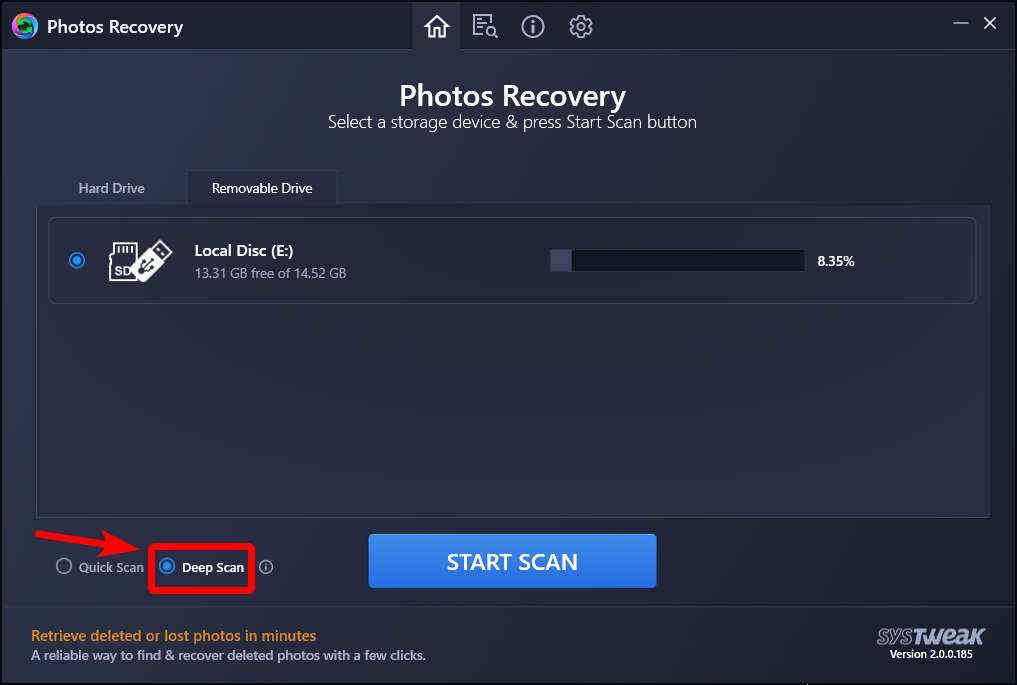
Step 7: Sit down and wait for the process to finish. Depending on the size of your storage device and the number of recordings it discovers, this could take a long time.
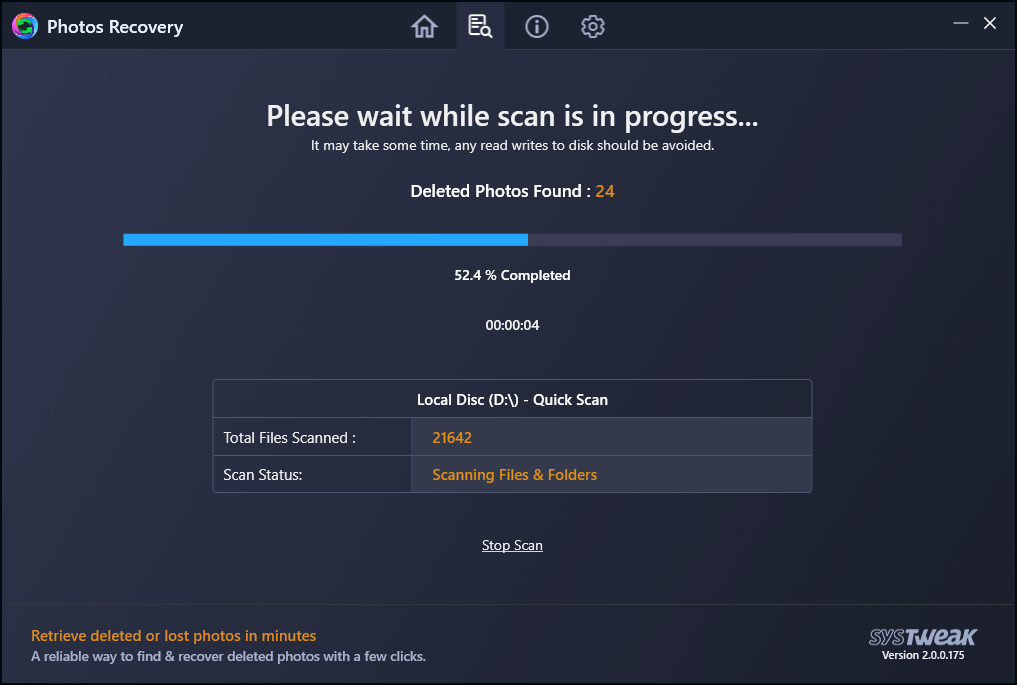
Step 8: The app interface will display a list of photos, audio files, and movies that can be recovered. Before pressing the Recover button, you can choose to choose each audio/mp3 file individually or all audio files at once.
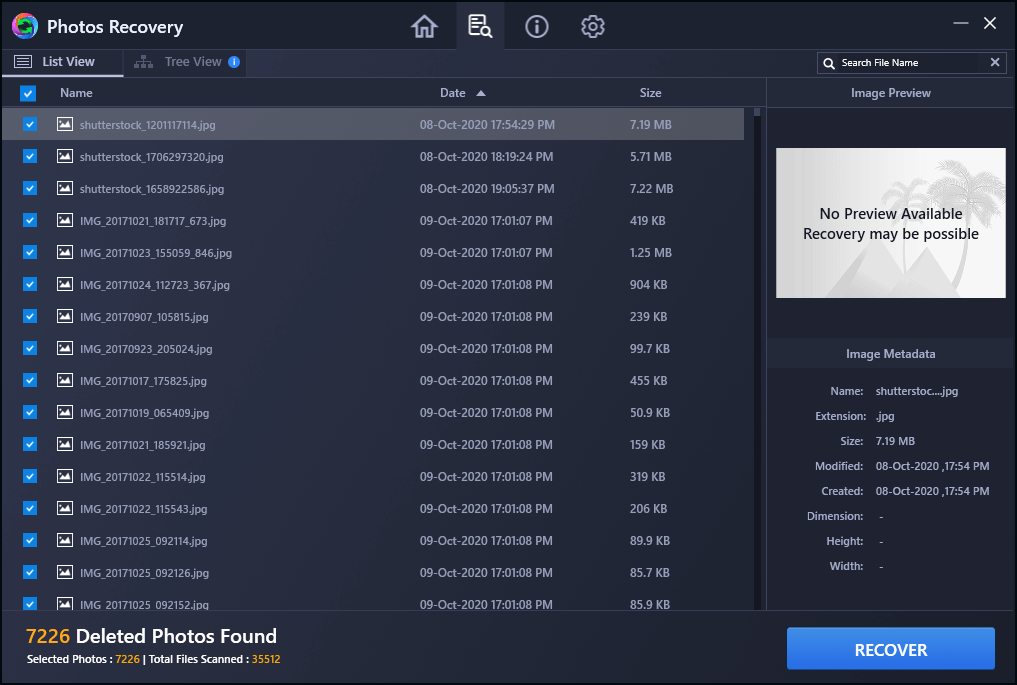
Step 9: Finally, choose a folder to restore deleted audio files from and click OK. Choosing the same directory where the audio files were originally saved is not a good idea because it will make the recovery process more complex.
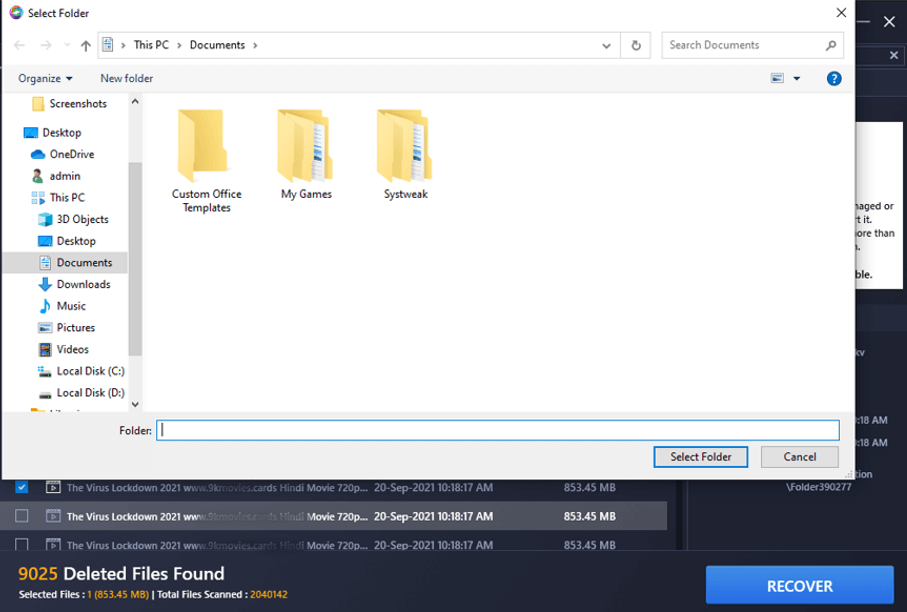
Step 10: Wait for the process to finish before exiting the software. Your audio files will be saved in the folder you specified previously.
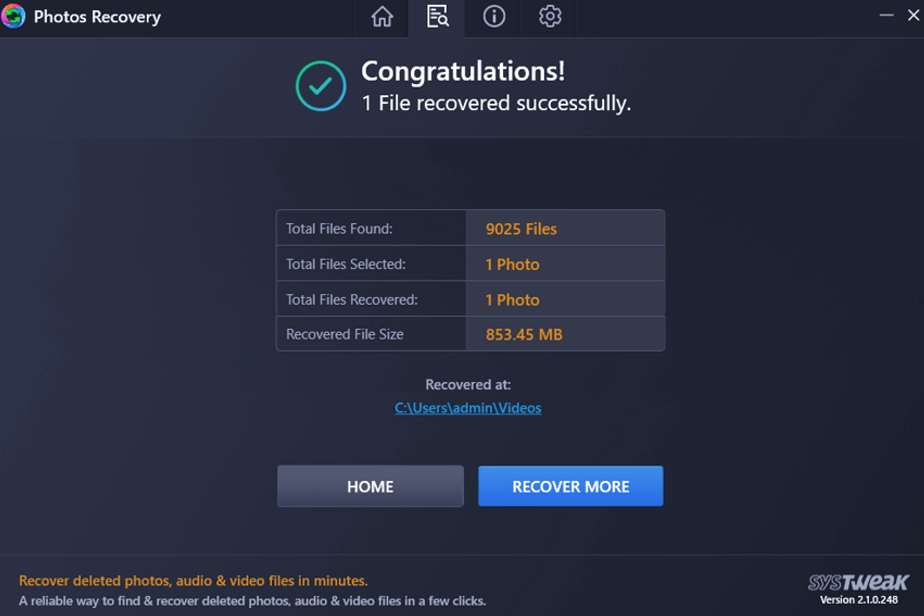
The Final Word On How To Recover Deleted MP3 from your Flash Disk?
Systweak Photo Recovery Software is an amazing recovery tool for all your lost Photos, Videos, and deleted audio files. It is an easy-to-use app and is quick in operation. This app can recover lost MP3 from any external drive like Pen Drive, Flash Disk, SD card, etc.
Follow us on social media – Facebook, Instagram, and YouTube. Please let us know if you have any questions or recommendations in the comments area below. We’d be delighted to respond with a solution. We publish tech tips and tricks regularly, as well as solutions to frequent problems.



 Subscribe Now & Never Miss The Latest Tech Updates!
Subscribe Now & Never Miss The Latest Tech Updates!