Blog Summary – Do you wish to create a unique Facebook Cover Photo for your business or personal Facebook profile? We are here to help you do so with the best layouts and graphics using Canva.
Image can speak for itself and therefore it is very important to choose the best ones depicting your or your business. However, Facebook profile images are quite small but they compensated with the large Facebook cover images. You can use them to express yourself and showcase your work. If you want to stand out of the crowd and make your Facebook page visible, learn how to make a Facebook cover photo. In the blog, we will give you the easiest solution to create the Facebook cover using Canva.
Canva is a great platform for all kinds of graphic design and they offer lots of free layouts. It comes with predefined measurements for all of the posts and images used on social media. You do not have to worry about fitting your Facebook cover photo into the exact size because Canva will do that for you. Therefore, we recommend you choose Canva to learn how to create a Facebook banner.
Must Read: Facebook Is Now Meta: Rebranding With A New Name
How To Make A Facebook Cover Photo
1. Using Canva
These are the few steps that will help you when you are wondering about how to make a Facebook cover photo.
Step 1: Download the Canva app on your device or go to the official website of Canva –
Step 2: Sign in to your account if you already have one OR create a new account on Canva. This will help you save your creations and share them online.
Step 3: Now scroll to see the Facebook Cover from the Design options on the home screen.
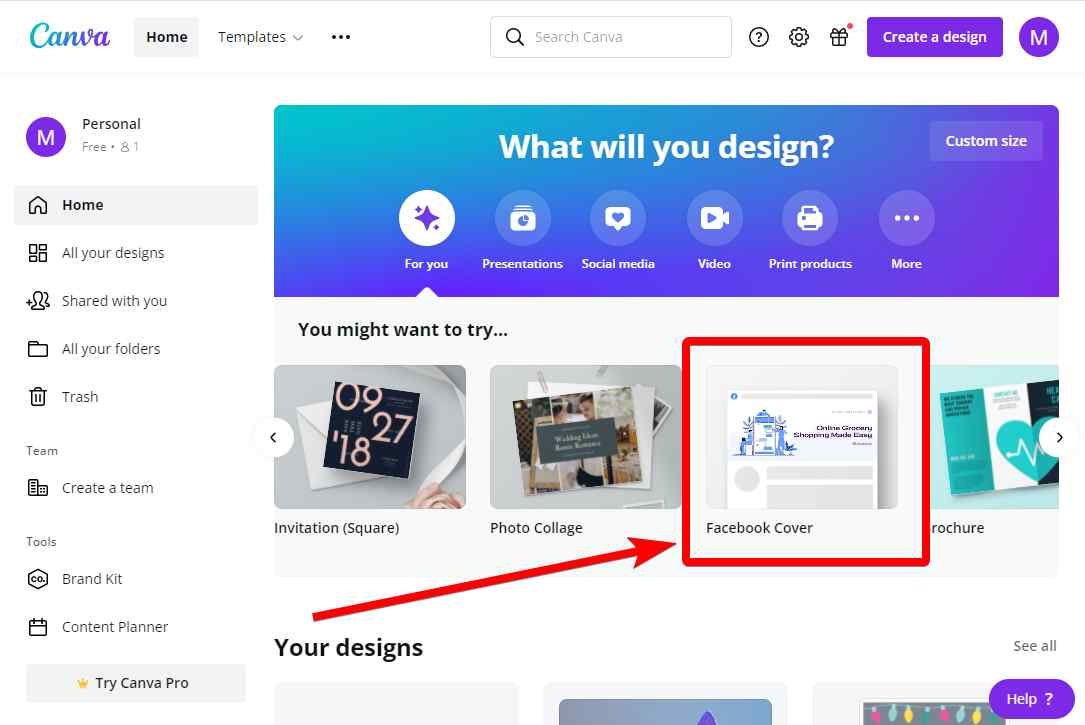
Click on it.
Step 4: You will be directed to the Facebook Cover Photo designing page. Here you can see the blank canvas with the exact measurements.
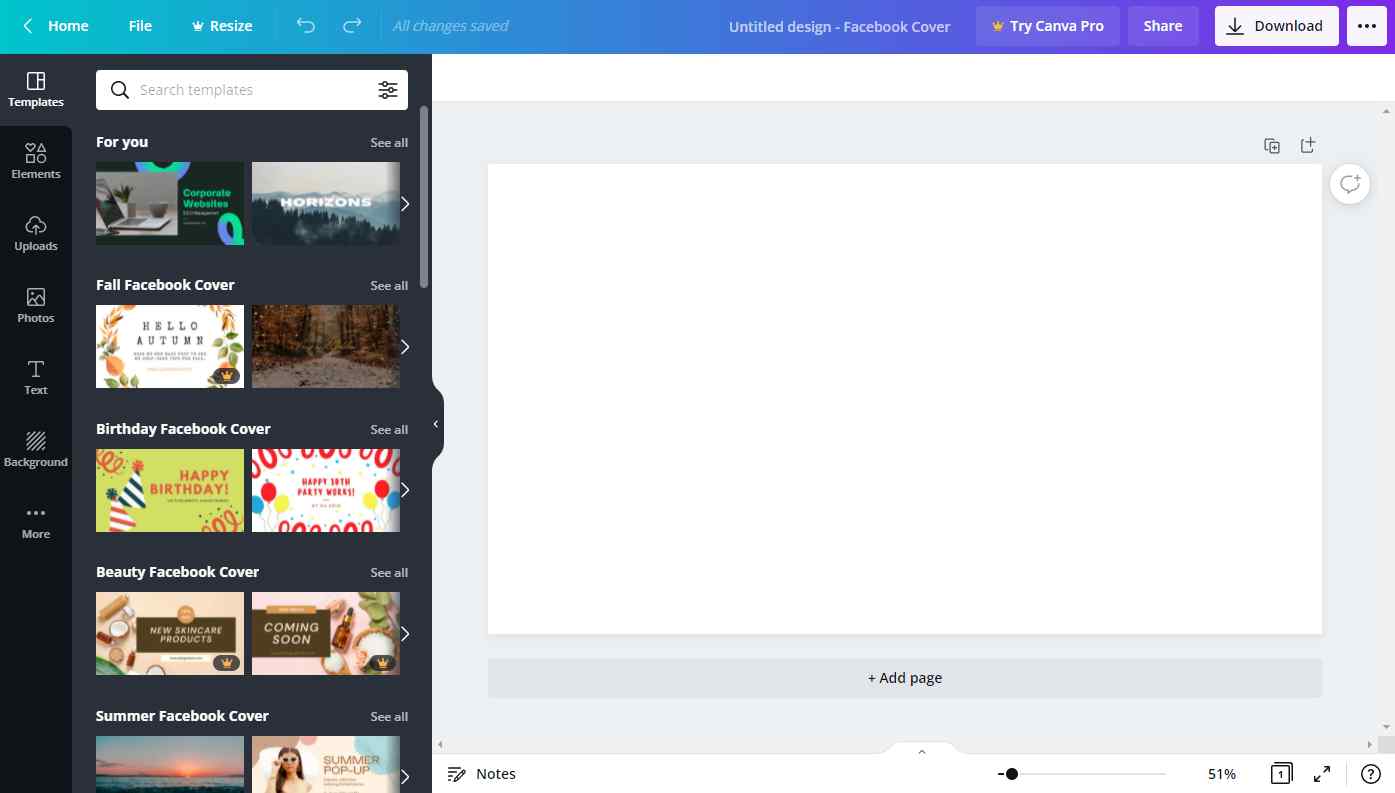
Step 5: Begin with a layout of your choice from the Layouts options. There are multiple options available that can help you design your Facebook Cover photo in no time. You can also create your own by adding colors etc.
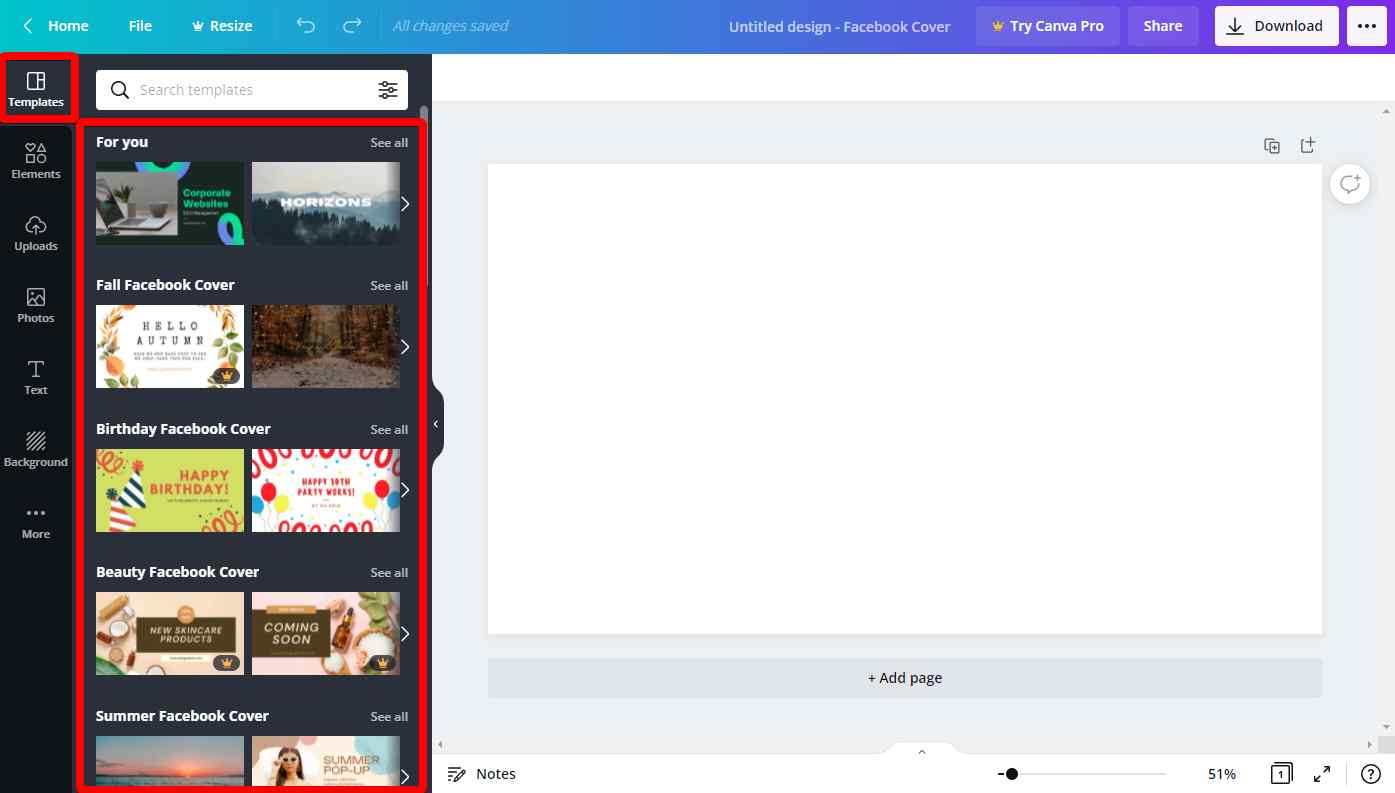
Step 6: Next, you need to add the elements to your design, for which you need to click on the Elements option in the sidebar. Here you can see multiple graphic elements and also search for relevant ones by giving a keyword.
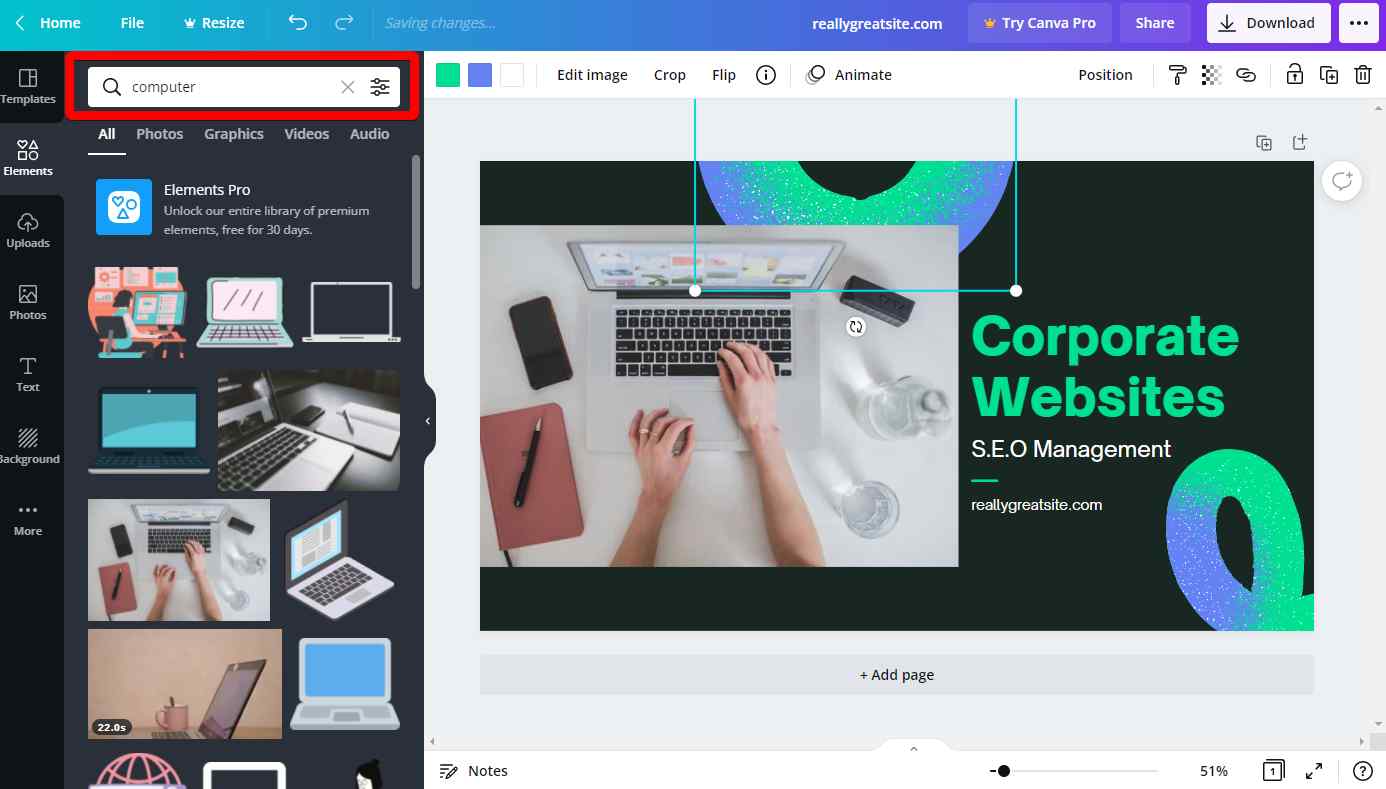
Step 7: Next up you can upload your logo, images, etc by the other options available. Add texts, background to personalize your image.
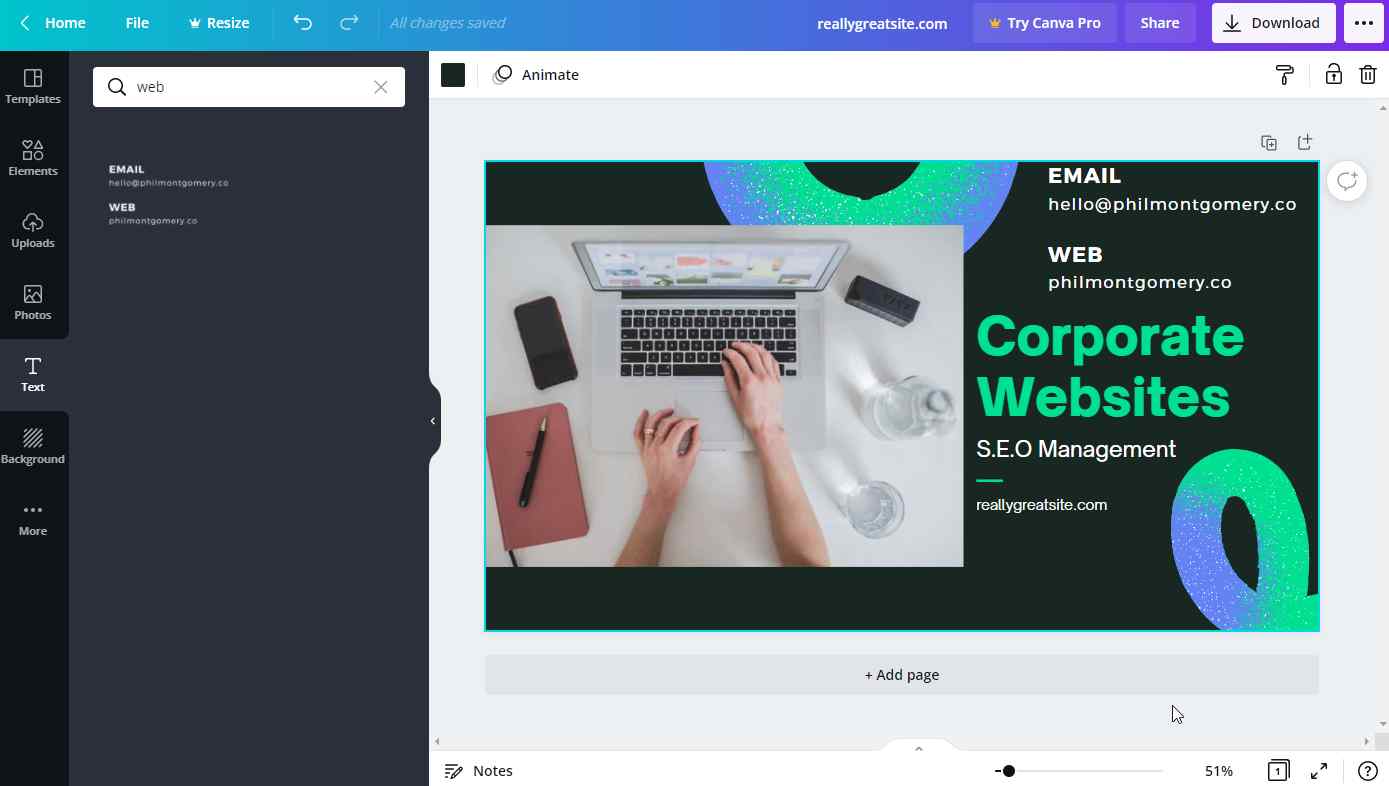
Step 8: Once you are done with your Facebook Cover Photo, you can save it on local storage by clicking on the Download button. You can also share it with others directly from the platforms from the Share button.
Canva gives tons of free graphics and you can make use of them to learn how to create Facebook Cover photos. However, we will recommend getting the Canva Pro account as you will see a lot of good graphics only available on Pro accounts.
Also Read: How to Recover Deleted Facebook Account
How Do I Make A Collage On Facebook Using Canva?
If you are wondering how to make a collage on Facebook, we have the answer right here. You can also create a collage for your Facebook Cover Image. All you need to do is add a bunch of images to your Facebook design. Let’s see how that will be possible in addition to the steps above.
Step 1: First you need to sort the images of a category to depict your design. Whether a business or personal Facebook account, you will need to decide what images you are going to use.
Step 2: Open Canva and then type Facebook Collage on the search bar. Thereafter select Facebook Cover from the Categories mentioned on the left side.
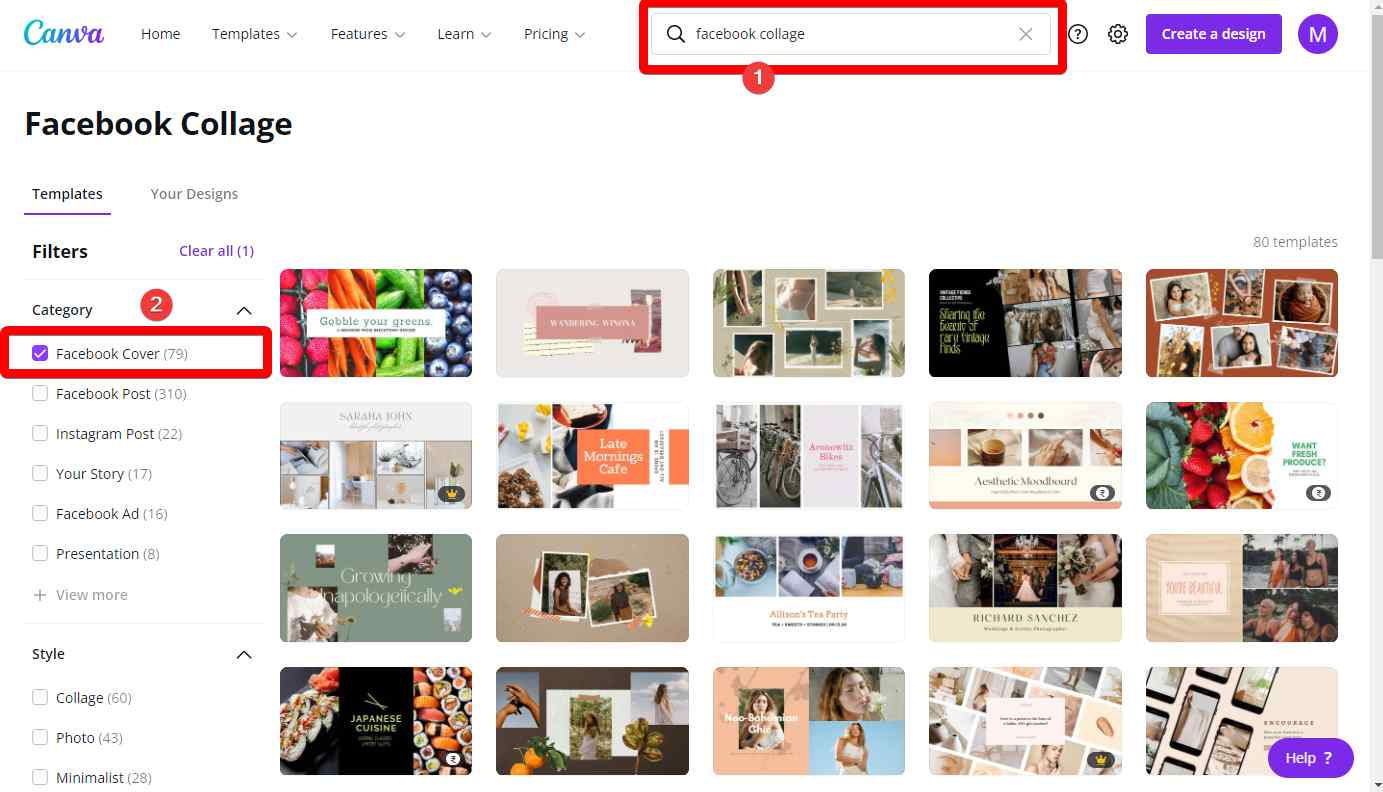
Step 3: Select one of the predefined collage layouts for Facebook Cover Image.
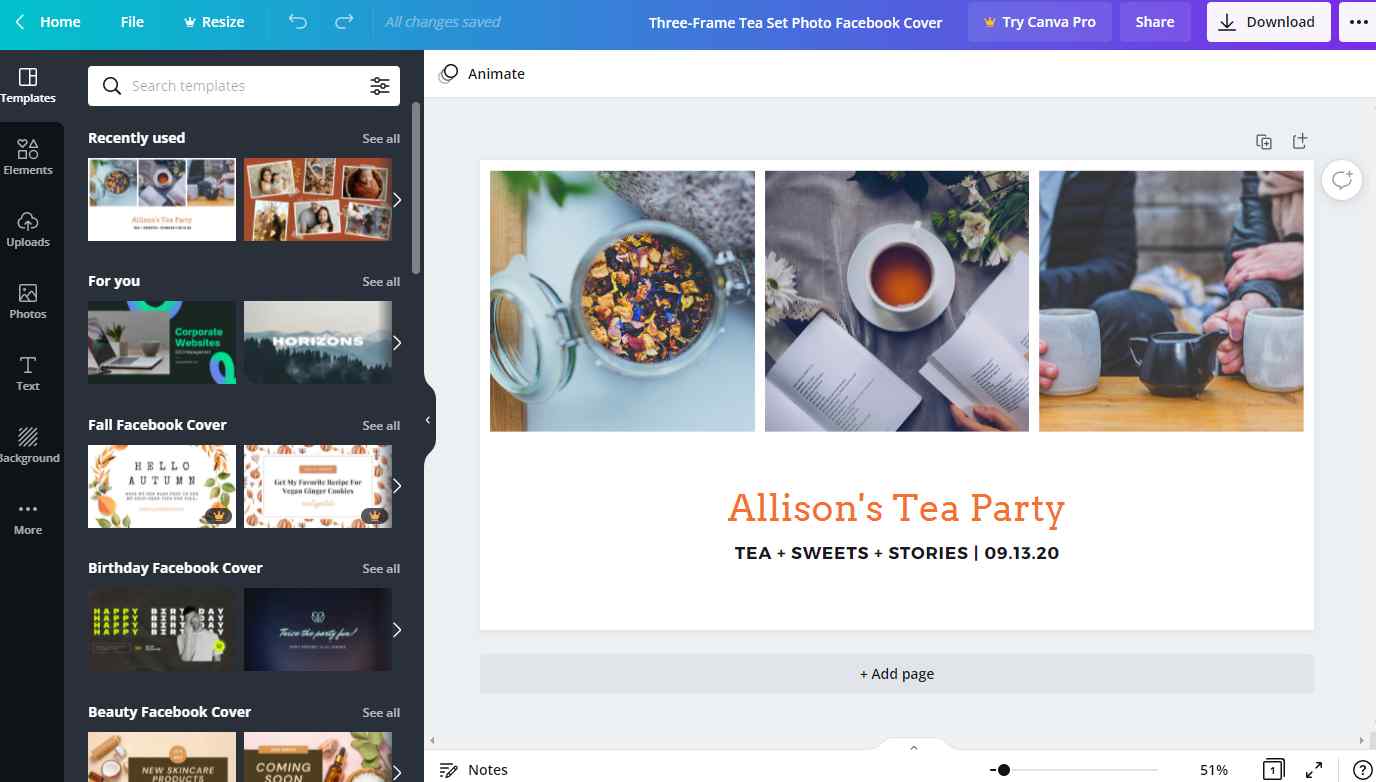
Step 4: Now start with adding the elements, images of your choice to the photo templates.
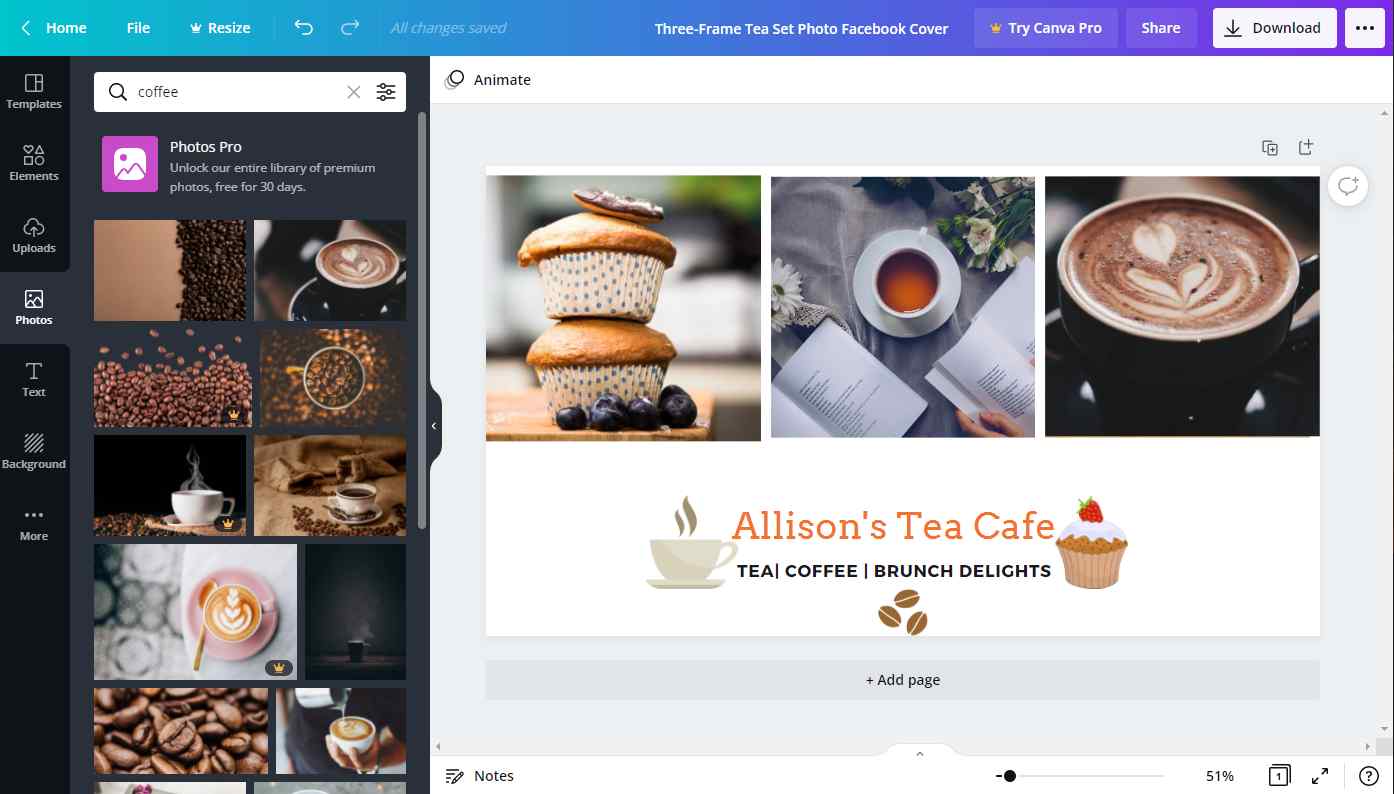
Step 5: Save your work and share it with your friends and post it on your Facebook cover.
So now you know what to answer if someone asks you how you do a collage on the Facebook cover.
Also Read: How To Make Twitter Banner Using Canva
Frequently Asked Questions –
Q1. How do I put a cover photo on my Facebook page?
To add the cover photo to your Facebook Page, you need to log in and then go to the home page. Click on the Add icon on the Facebook banner space and add the image from your local storage.
Q2. How do I create a Facebook banner?
Use graphic designing applications such as Canva to learn how to create a Facebook banner. In this blog, we have shown you how to use Canva for its free layouts to design your personalized Facebook cover image.
Q3. How do I make my Facebook cover?
You can use Canva to make your Facebook cover. It provides you with multiple free layouts that will help you design your cover.
Q4. What size is a Facebook cover photo?
For computers, the size of the Facebook cover photos is 820 pixels x 312 pixels. For smartphones, the size of the Facebook cover photos is 640 pixels x 360 pixels.
Also Read: Top 10 Tools To Resize Images Online
Conclusion-
Using Canva, you can learn how to create a Facebook Cover photo in easy steps. With all the free design templates and graphics available, you can easily create your cover. Now you don’t have to wonder how to make a collage on the Facebook cover as it is also a very simple process with the predefined Canva layouts.
We hope this article will help you learn how to make a Facebook Cover photo. We would like to know your views on this post to make it more useful. Your suggestions and comments are welcome in the comment section below. Share the information with your friends and others by sharing the article on social media.
We love to hear from you!
We are on Facebook, Twitter, and YouTube. For any queries or suggestions, please let us know in the comments section below. We love to get back to you with a solution. We regularly post tips and tricks along with solutions to common issues related to technology.
Related Topics-
How To Make A YouTube Intro Video?



 Subscribe Now & Never Miss The Latest Tech Updates!
Subscribe Now & Never Miss The Latest Tech Updates!