WinPatrol is a free Windows utility that brings a perfect blend of unique security & system optimization services for your computer. The program is known for its advanced functionalities that alert you about malware attacks and any critical change that has been done without your permission.
It takes an unparalleled approach with its Snapshot ability to capture your PC’s settings, system resources and helps in restoring the set configuration to its original state if anyone or anything (malware or virus) tries to change it. This is certainly an excellent program that helps in protecting network devices from any kind of tampering by cybercriminals. In addition to this, WinPatrol scans the registry for unauthorized changes and comprehensively monitors startup routines.
Sounds like an incredible tool, right? Well, undoubtedly the security utility allows you to get a closer look under the hood of Windows so that you can detect potentially harmful threats and programs that should not be running in the first place. So, Why Are We Looking For WinPatrol Alternatives?
Why Do You Need The Best WinPatrol Alternative For Your PC?
Well, the sole reason you might be looking for alternative software to WinPatrol is, the utility has been discontinued. Apart from this, the current unofficial versions are not receiving any upgrades that can fulfill the user’s growing needs and requirements. Additionally, it couldn’t safeguard user’s devices from Ransomware attacks and it is failing miserably since 2017, which is making people look for WinPatrol Alternatives. A better version of the security and optimization tool!
Best WinPatrol Alternatives In 2023
Following are some of the most effective solutions available in the market that have several attributes of WinPatrol and more. Check out our hand-picked list of Popular WinPatrol Alternatives!
1. Advanced System Optimizer
Similar to WinPatrol, Advanced System Optimizer (ASO) is a free optimization and security solution for Windows that provides a comprehensive set of tools to ensure a standout performance just like what WinPatrol ultimately aimed for. ASO offers wide-ranging modules to enhance overall system performance. Using its PC Fixer & System and Security Advisor Module, you can thoroughly scan the system to display the list of settings that are resource hungry.
It even further investigates your system’s vulnerabilities & provides expert advice on how you can achieve the best performance and security. Apart from it, ASO holds the potential to repair several frequently occurring PC-related issues & fix them in a click.
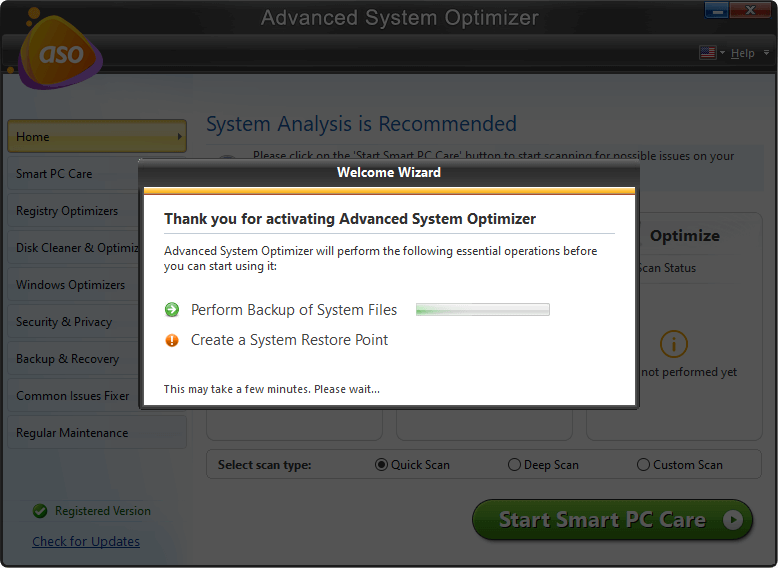
Want to learn more about Advanced System Optimizer? Click here to read the complete review. Use it and let us know your feedback about this perfect WinPatrol Alternative in the comments section!
2. Kerish Doctor
Meet Kerish Doctor, another great WinPatrol Alternative for your Windows system. The program is a complete system maintenance package, equipped with all the basic and advanced modules for better system management and performance improvement. You can find tools for eliminating temporary files, processes, unlock hanging processes, clean caches/unwanted files, and perform a vulnerability sweep to identify system security weaknesses.
Once the errors appear on the screen, Kerish Doctor hardens settings and reduces susceptibility to malware infections. Further, this WinPatrol Alternative helps in tweaking the PC’s configuration to improve overall computer performance, its network, and Internet Connections.
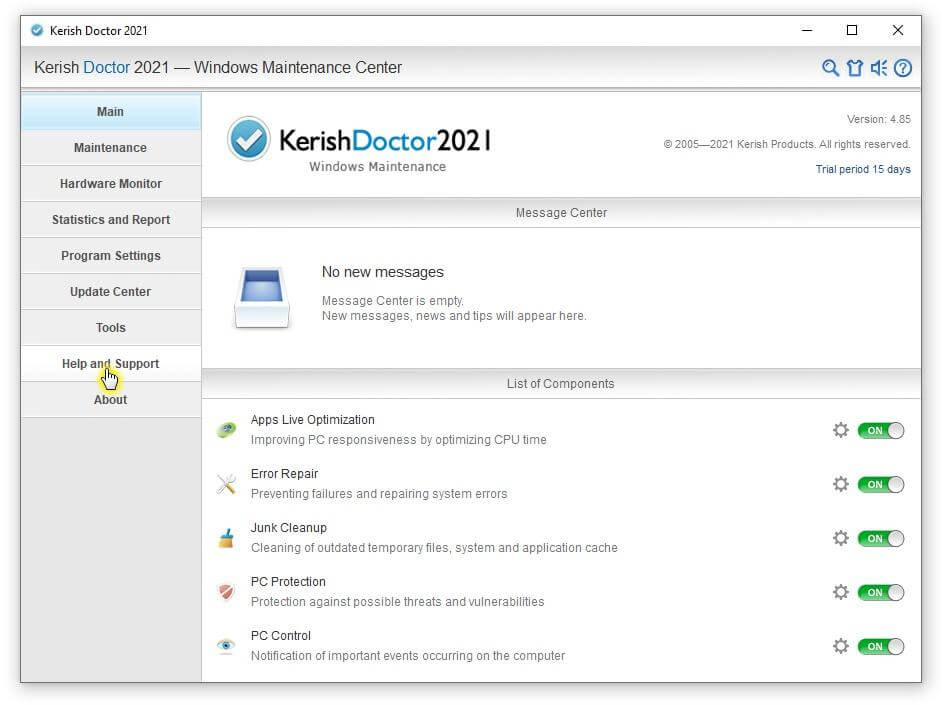
3. WinLock
WinLock by CrystalOffice is an incredible substitute to WinPatrol. The optimization and security program aims to tighten up the administrative features so that ultimately each user account on a PC becomes restricted to alter any settings. This means, only the admin account will be able to access important utilities like Control Panel, Registry Editor, and so on.
One of the major advantages of using this WinPatrol Alternative is that it tightens the Parental Controls on each account as well. WinLock is one step ahead of WinPatrol, it offers unique tools to restrict system and Internet usage and can be set to log all the activities. You can take periodic desktop and webcam snapshots as well using WinLock.
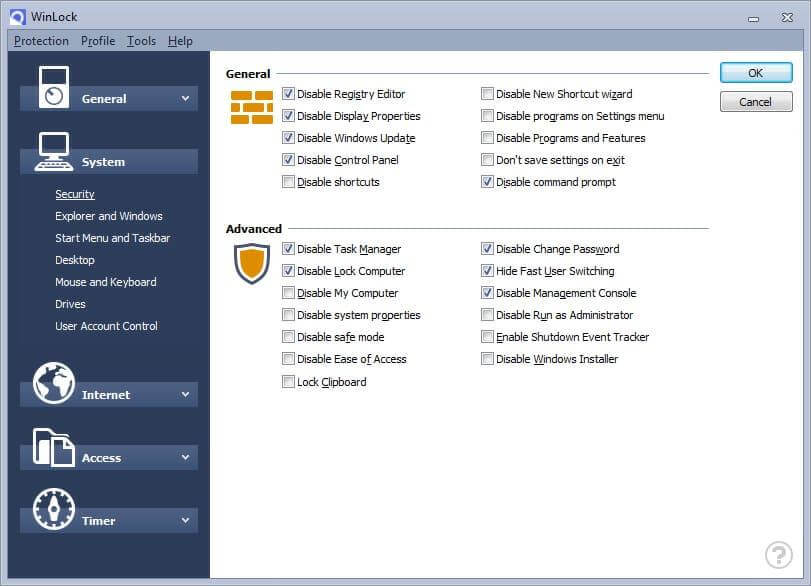
4. Sysinternals Autoruns
Here comes another free utility, designed and developed by Microsoft. So, you can undoubtedly expect the best support from the team. Sysinternals brings a comprehensive collection of modules and functionalities to enhance the standard system performance to the next level. The program’s main focus is on the list of programs that run during system startup.
It can quickly identify which programs contribute to which Windows features. Although, it lacks the tools to backup or roll back actions and has no alert mechanism to warn you about any program or settings getting changed. Hence, we strongly recommend installing an additional PC Security Solution and running it parallelly to Autoruns to achieve tremendous performance, while keeping security intact.
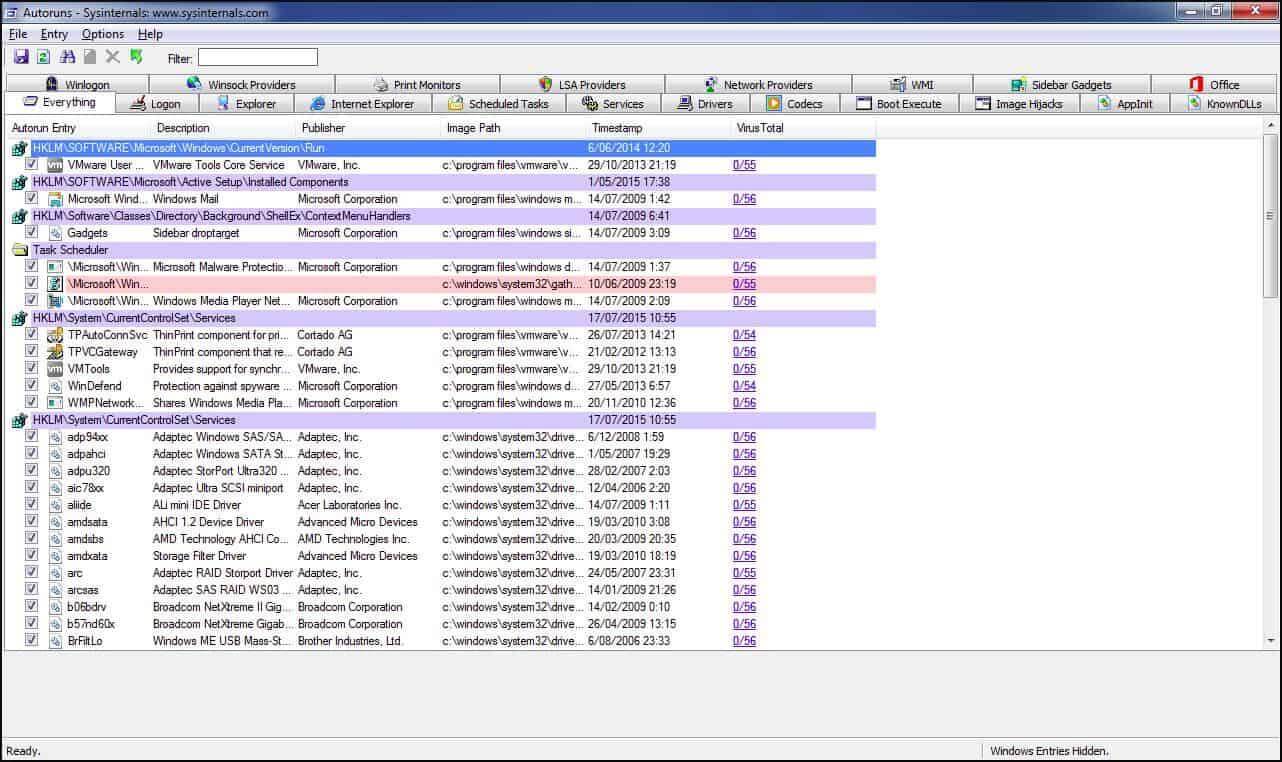
5. MJ Registry Watcher
MJ Registry Watcher is another utility from the same developer which owns WinPatrol. The program is available for free of cost and it is an amazing alternative to WinPatrol. It helps in safeguarding the Registry, Startup Items, and System Files/Processes in the same way WinPatrol does. It assists in taking a backup of PC settings and key services. Additionally, you can restore them easily if a virus or hacker tries to change the configuration.
Using this WinPatrol Alternative, you can easily block an attempted alteration made to Registry Keys and raise an alert in real-time. Once identified, users have the option to change necessary settings. Despite several advantages, it is worthwhile to note that it can get out of date at any time since it is the property of the same WinPatrol developers.
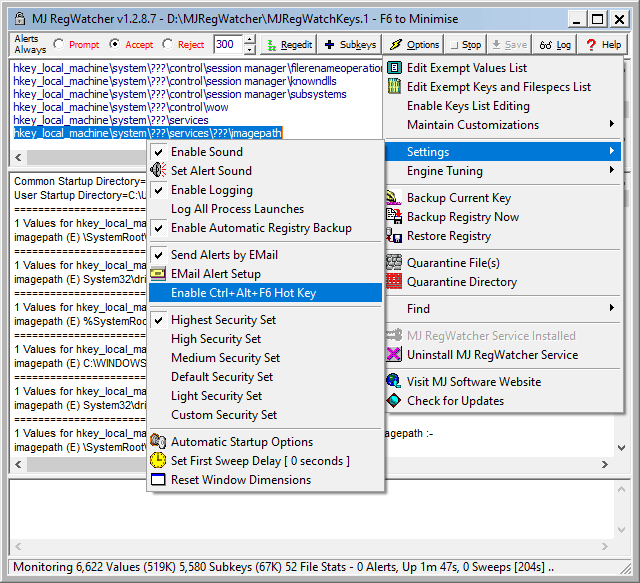
6. Process Hacker
Our list of Best WinPatrol Alternatives for the 2023 year will certainly be incomplete without mentioning Process Hacker. It is a free, open-source computer monitoring, management, and performance enhancement tool ensuring your system yields maximum output. It offers a tabbed interface, equipped with all the running processes, service list, disk activity, and a Monitor Graph to understand how the computer is performing overall.
It even has a System Information Window (which is a colored version of the Process Activity Tab you have in Windows Task Manager. Using this WinPatrol Alternative, you can easily change system variables and manage running services. You can download the utility right away and share your experience using the tool in the comments section below!
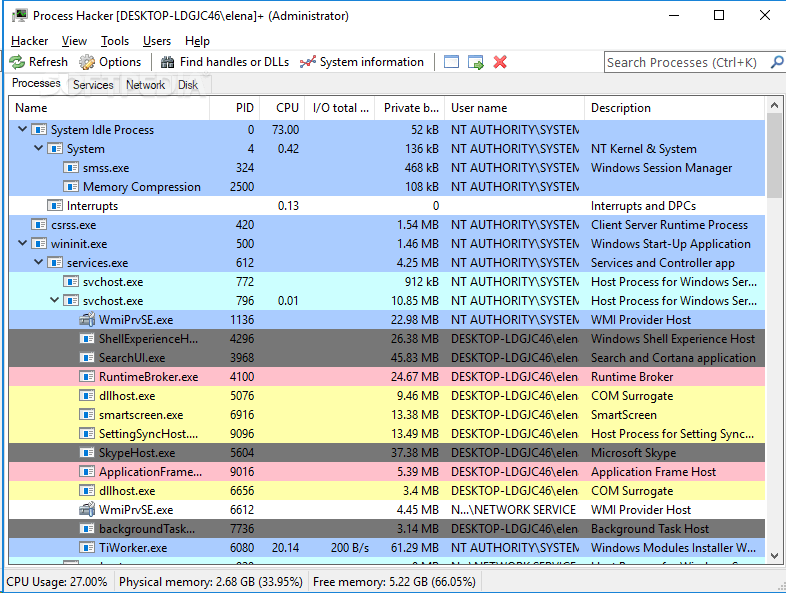
7. SlimCleaner Plus
SlimCleaner is an impeccable WinPatrol Alternative, designed & developed to offer Windows users real-time information and details related to their computers. It is known as one of the best PC Performance Optimization tools available in the market to make essential changes right at the moment to enhance overall productivity while operating the system. All the SlimCleaner’s functions and features are arranged in proper order with clearly labeled buttons for seamless navigation.
What’s more? SlimCleaner Plus is not just limited to enhancing PC performance, the tool can be utilized for maintaining the smartphone’s performance as well. You can rely on this program to improve the battery life of your laptop. Indeed, this WinPatrol Alternative is a great choice to keep up your stability game on point.

8. SysWatch
Check out the business solution alternative to WinPatrol for Windows users. Designed and developed by SafenSoft, SysWatch is available in two versions (both aimed at enterprise levels) SysWatch Workstation and SysWatch Workstation Plus. Similar to WinPatrol’s configuration control strategy, SysWatch creates a record of key system settings and holds the capability to automatically restore them (if anything gets changed by anyone or due to malware or virus infection).
SysWatch gives authorized users to make changes through the SysWatch system. Their Protection module helps in telling the differences between illegitimate software and genuine patch or update. Hence, your device is always protected from such stubborn utilities. It also guards access to key services such as the Registry, PowerShell and blocks suspicious activities, if detected.
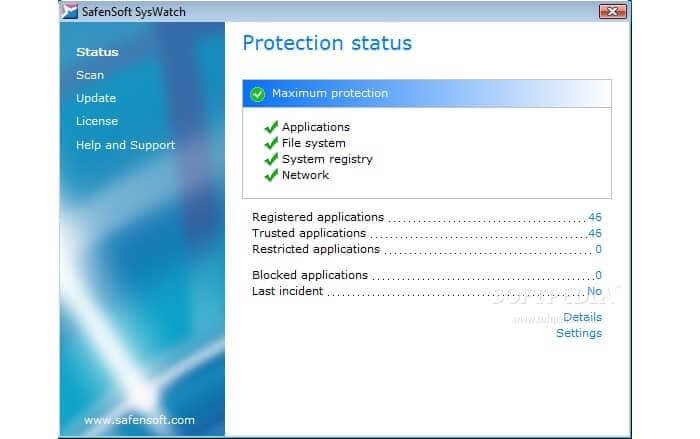
Which Is The Best WinPatrol Alternative Worth Considering According To Us?
WinPatrol had several functions and it performed amazingly well when it came to enhancing computer performance or keeping device security tight. While choosing alternatives to WinPatrol, we majorly concentrated on programs that can improve, maintain system performance, guard the registry and monitor startup processes. Most of the options mentioned above are free of cost or have a free version to try.
If you ask for WeTheGeek’s Recommendation, we suggest using Advanced System Optimizer by Systweak Software, which has an excellent bundle of utilities to maintain system stability, while keeping security intact. Moreover, it has all the essential modules to detect common PC errors and it suggests expert tips to resolve them as soon as possible.
Frequently Asked Questions
Q1. What Is WinPatrol?
WinPatrol is a free Windows utility that brings a perfect blend of unique security & system optimization services for your computer. The program is known for its advanced functionalities that alert you about malware attacks and any critical change that has been done without your permission.
Q2. What Happened To WinPatrol?
The comprehensive security & optimization utility has been shut down.
Q3. Which Is The Best WinPatrol Alternative?
We have already shared our recommendation above. Apart from ASO, you can rely on Kerish Doctor, since it is safe to use and people have been using the product for over a decade. And, no case of replaced registry keys or any other error has ever been come across while using the WinPatrol Alternative.



 Subscribe Now & Never Miss The Latest Tech Updates!
Subscribe Now & Never Miss The Latest Tech Updates!