Losing your data can be very cumbersome, no matter what profession you are in. There can be various reasons due to which we lose data, deleting them by accident, infected files, or corrupted hard drive. If you have lost your data and overcoming the loss is not an option, then hard drive recovery is the only option you have. There are a lot of hard drive recovery tools available which could help you in retrieving data. Choosing the best hard drive recovery software can be the biggest challenge especially when you need to urgently access the data.
If you already know about the hard drive recovery, want a tool to recover deleted files from hard drive asap, then you can download Advanced Disk Recovery tool from here.
Why Is That Hard Drive Data Can Be Recovered?
Hard drive data recovery is possible due to data reminisce feature, which is simply the fact that the data exists on the hard drive even after you delete it. The feature gives a benefit to disk data recovery companies, as this helps them to find your deleted data.
However, it is not easy; you need a powerful tool to get your deleted photos back from the partition. Mostly, hard drive recovery software can get all your data even after the deletion or lost due to other reasons.
Is It Possible To Recover Files From Dead Hard Drive?
If you’re not able to access your hard drive, or it is not responding or you can hear a buzzing sound and also if you are not able to access it, hard disk drive might become dead. The dead hard drive might make you lose all your pictures, music, docs, and videos. You don’t have to worry about the files as the files can be saved, unless corrupted. It is good to always have important data backed up. However, if you don’t have a backup, then you can find components in your drive are still functioning; there are chances to recover data from a dead hard drive.
Does Hard Drive Recovery Software Really Work?
Whenever you delete a file from your computer, it goes to Recycle Bin. Emptying Recycle Bin makes the file less accessible. However, it doesn’t delete data permanently from your computer. What really happens is when you delete a file, the file system of computer removes the path to access that file and makes the file’s space available for the future. The ones and zeros that make the file still exist on your computer; they stay hidden until they are overwritten with another file. File’s parts might stay on your hard drive for years, while other traces may be reinstated within hours.
The hard drive recovery software basically saves you from going to great lengths. The process needs special tools and saves time and money. While deleted files are not accessible and can be overwritten, so you can often recover those completely using professional data recovery tools. Recovery tools are designed to search the drive and locate recoverable data. The best data recovery app provides a preview of recovered files, filtered results, along with additional tools.
Data recovery programs are used to resurrect any type of files and size, be it music, pictures, videos and documents or spreadsheets. It can find and retrieve emails, executable & compressed files. The software can even manage the folder organization of your files, and it might be able to recover a complete drive.
Hard Drive Recovery Software For Windows 10
Now that you know you can get your deleted files back, provided it has not been overwritten by other data. All you need is a powerful hard drive recovery tool which will help you recover deleted files in Windows. Advanced Disk Recovery is one of the best hard drive recovery tools which can help you get back deleted files. The software comes with two scans. Quick and Deep Scan. Quick Scan uses the Master File Table to find all files with the same filename. Deep Scan uses file signatures to search deleted files. Once the scan is completed, you get a preview of files that were deleted and restore any or all that you like. It just takes a few clicks to retrieve your deleted data.
What Makes Advanced Disk Recovery The Best Hard Drive Recovery Software?
Advanced Disk Recovery is a hard drive recovery tool which makes data recovery simple. Here are enlisted features that make it the best:
- The tool has a clear interface and it is easy to use.
- It can recover any file and folder, be it the smallest text file or largest video, the software can search and recover your deleted information
- Two types of scans, Deep Scan, Quick Scan to fulfill different requirements.
- It enables you to pause your session anytime you like. While running Deep scan, if you need to suspend the scan and it will be saved and you can resume the session.
- It can recover data from local hard drive, USB, CD/DVDs
How To Recover Deleted Files From Hard Drive In Windows 10, 8, 7
With Advanced Disk Recovery software, recovering files is just a few clicks away. Follow these steps to get your deleted files back:
- Once installed, launch the Advanced Disk Recovery tool
- Click Start Scan Now button.

- Now Select Scan type to proceed.

- The tool will scan and search for deleted files.
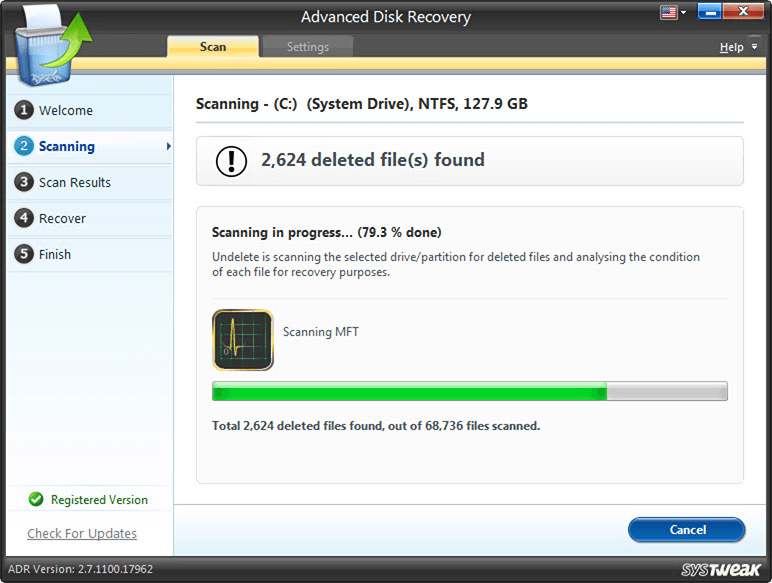
- Once the scan is complete, you will get the list of deleted files. Click Preview to check the files and Recover to get them back.

You can’t take chances when it comes to your data. Choosing the right tool to retrieve lost files is challenging with the different data recovery tools available in the market. We have saved you from the trouble and provided you with one of the best hard drive recovery tools, Advanced Disk Recovery tool. So, recover videos, audios and text files on your computer using the tool in a few clicks.
What do you think? Would be using the tool to recover your deleted files? Please share your thoughts in the comments section below.



 Subscribe Now & Never Miss The Latest Tech Updates!
Subscribe Now & Never Miss The Latest Tech Updates!