For several people, there’s nothing more important to do online than checking, reading and writing emails. They have become a huge part of our work life, have completely transformed communication into something instant & has surely replaced the good old times when people use to wait for days to receive and send messages.
Given the number of emails we send each day, it’s no surprise that the market is packed with loads of Email Providers.
However, dedicated email clients are no longer designed with basic functionalities, they are equipped with advanced features like snoozing messages, scheduling mail capabilities and much more to personalize experience according to one’s needs and requirements.

Top 5 Email Clients For Windows 10
Here’s a list of Best Free & Paid Desktop Email Clients for Windows!
1. eM Client
eM Client is a full-featured email provider designed with an intuitive interface and. It offers a built-in calendar, contacts, tasks and chats features for organizing your work-flow, smart and easy. The platform follows the regular template widely used by popular Email Providers.

eM Client boasts all the essential features, but what makes it stand out from other email apps? It’s the ability to translate emails in more than 30 languages within the platform. eM Client works with advanced algorithms, it detects the language automatically and offers the option to translate with a single click. Another amazing feature this desktop email client offers is a ‘Deduplicator’ tool which helps users to identify & delete duplicate contacts, calendar events, emails, and other tasks!
2. Mailbird
Mailbird is one of the best email programs for Windows 10 and it’s a perfect solution for someone who lives in the inbox. Mailbird is an ideal tool for professionals, as it integrates more than fifty applications and services like WhatsApp, Slack, Asana, Trello, WeChat and more.
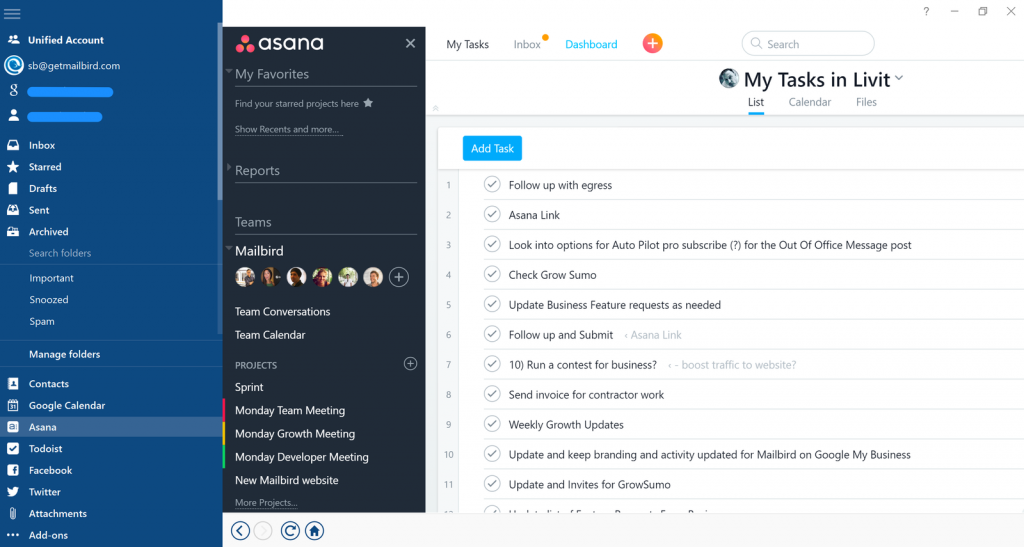
Talking about the dashboard, Mailbird stands out from other desktop email clients because its interface is designed with less of text and more icons. It looks like something your Gmail sidebar but without text and labels. Users can also customize it and tweak the icons and colors or with attractive templates. The email client offers both standard and pro version. Users who require an option to snooze messages and email scheduling, manage multiple accounts and get 24*7 support, can switch to Pro version.
3. Windows 10 Mail and Calendar
Windows 10 Mail and Calendar is the default application that comes pre-installed on Windows. It helps you stay up to date on your email, manage your schedule and stay in touch with people. Designed for both home and working users, Mail and Calendar is one of the email providers.
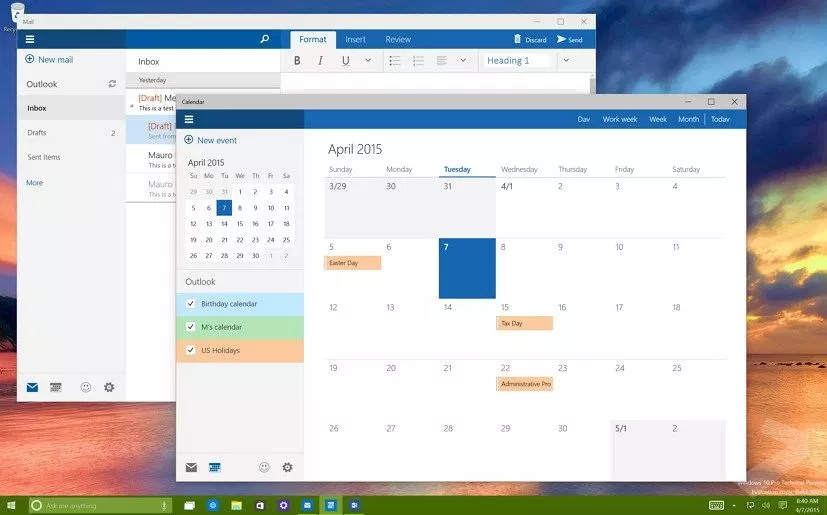
It integrates popular services, such as Outlook, Yahoo, Gmail, iCloud and other services using custom POP and IMAP configuration. The interface is quite basic, and it has been designed to take full advantage of touch support on tablets and laptops. If you’re in a productive mood, this Windows email client can prove to be a useful tool, as if you find an important email or calendar event, you can quickly switch to over to To-Do and add it to your tasks. And, with the trust of Microsoft, users can be assured of 24*7 support.
 5 Best Free Email Spam Filter For WindowsWho likes hundreds of spam emails in their inbox? No one! Download these best email spam filters for your Windows...
5 Best Free Email Spam Filter For WindowsWho likes hundreds of spam emails in their inbox? No one! Download these best email spam filters for your Windows...4. Thunderbird
From all the Best Email Clients For Windows 10 listed here, Thunderbird is the most underrated email provider. Owned by Mozilla Corporation, Thunderbird offers all the essential features you’d expect from an email client. It’s easy to set up and customize, you can personalize all its features according to your ease.

It offers tons of add-ons for specialized needs. And, since it’s an open-source platform, there’s a large community supporting it and adding new features like accessing web right from the platform. Thunderbird email client comes integrated with Google Chat, Twitter, IRC, etc. therefore you can use all of them from one dashboard.
5. Inky
Inky is an amazing Email client for Windows 10, as it provides a platform to manage multiple email accounts on a single dashboard. The platform has got in-built encryption and anti-spam filters to make it one of the safest email clients out there. Its mail protection functionality sets it apart from other email providers, as it safeguards you against phishing attacks and it automatically filters suspicious emails.
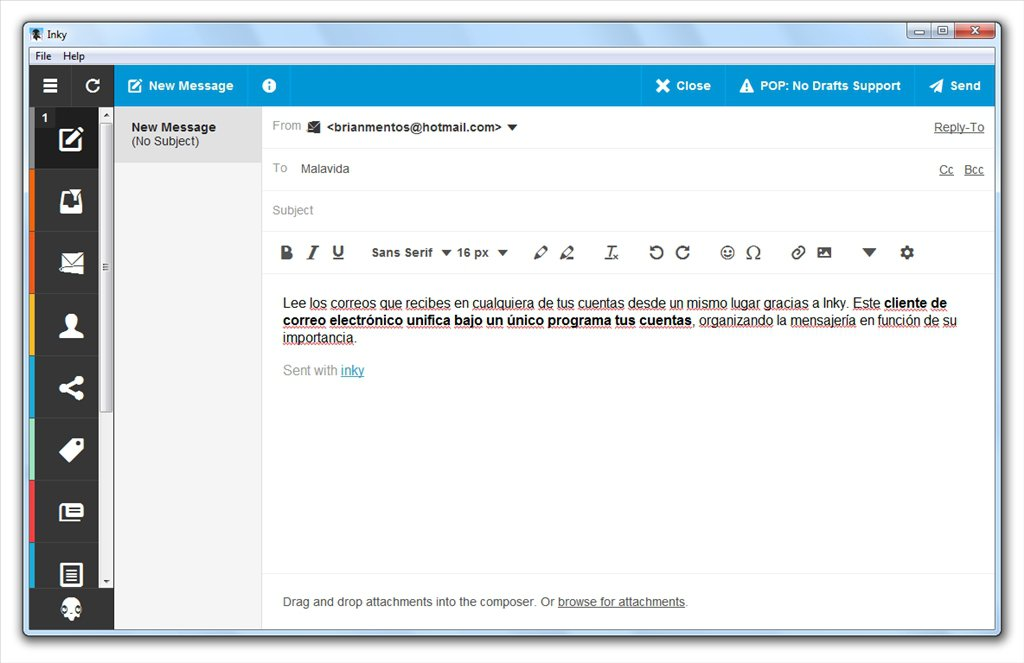
Inky supports both IMAP and POP accounts, therefore you’ll face no compatibility issues when it comes to adding your Gmail, Yahoo or Outlook account. Talking about the dashboard, Inky offers loads of interface templates to suit the needs and requirements of users. Unlike other desktop email clients, Inky comes with unique sorting capabilities to organize your inbox’s emails based on how relevant they are to you. Interesting, right? Download now to experience its other features.
Bottom Line: Top 5 Email Clients For Windows 10
Choosing the right email client is very important. They can either make or break your communication or project management experience. The market is full of plenty of Windows 10 email apps, but these we some of our most favorite which are definitely worth trying.



 Subscribe Now & Never Miss The Latest Tech Updates!
Subscribe Now & Never Miss The Latest Tech Updates!