With a lot of files on your computer, duplicates are bound to occur. Duplicate images, audio and video files, and documents comprise a major share of duplicate files. There is no single reason why we accumulate duplicates but this happens because of a variety of reasons which are different for everybody. This guide focuses on removing duplicate videos from your PC as a video file occupies most of the storage space.
Also Read: Ashisoft Duplicate Photo Finder: Complete Review
Ashisoft Duplicate Video Finder Review
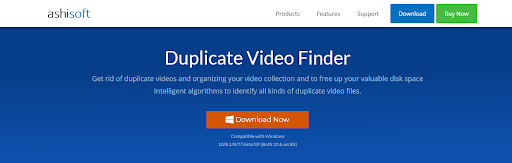
The Ashisoft Duplicate Video Finder is an amazing app with a bunch of useful features and modules inculcated in the app. This app was designed with the sole purpose of removing duplicates from your computer to organize your collection and free up space. Here are some of the features:
Scans for all duplicates
The Ashisoft Duplicate Video Finder identifies not only duplicate files but also duplicate images, music, and audio files.
Tutorial at Startup
This application provides tutorials when the app launches, making it easy for users to understand how to use it.
Files & Folders
The Ashisoft Duplicate Video Finder helps users to import a bunch of files or an entire folder for comparison and identifies duplicates from within.
Removes duplicates in Cloud Drives
A remarkably unique feature of this app is that it detects duplicates in Google Drive and Dropbox without having to download and upload them manually. This is carried out only by comparing the metadata of the files uploaded.
Compare Folders
Another astonishing feature of Ashisoft Duplicate Video Finder is that it can compare files in the Target folder with the files in the Master folder and confirm the originals among all the files.
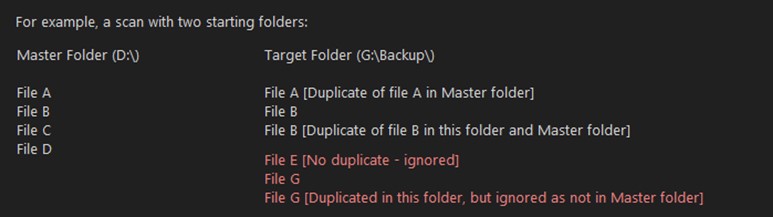
How To Scan Your Hardware For Duplicate Videos Using Ashisoft Duplicate Video Finder?
The Ashisoft Duplicate Video Finder is an amazing software that is easy to use with a simple and intuitive interface. Here are the steps to scan and identify duplicate video files on your computer:
Step 1: Download and Install the app from the link below:
Step 2: Launch the app and you will find the tutorial screen appear. You can read the steps and different functions or click on the Get Started at the bottom right corner.
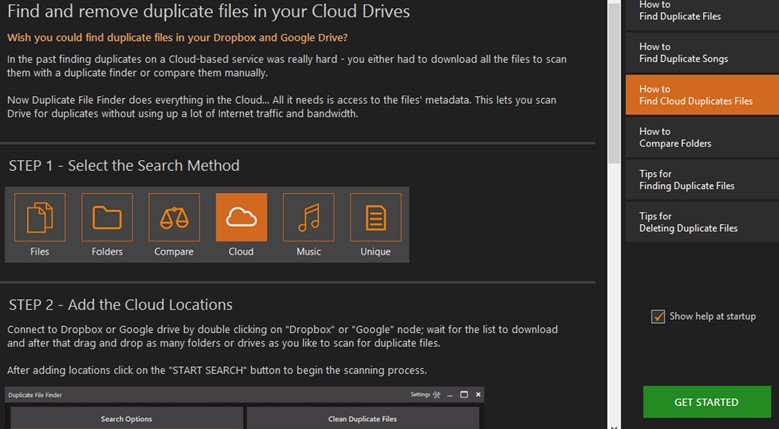
Step 3: Once the app’s main screen appears on your screen, select the mode of scan from the top row.
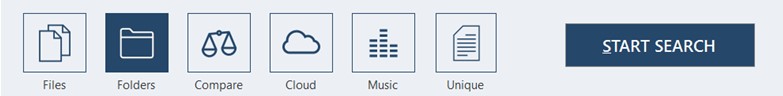
Step 4: Add files or folders and then click on the Start Search button
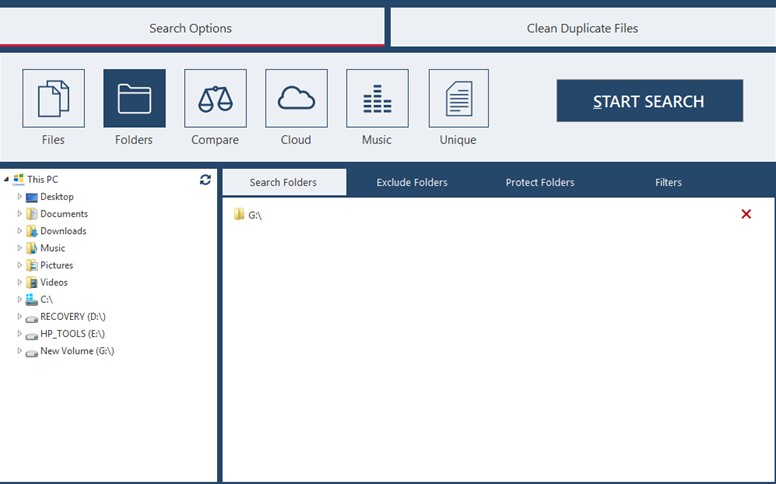
Step 5: The process will take time depending on the number of files and their size.
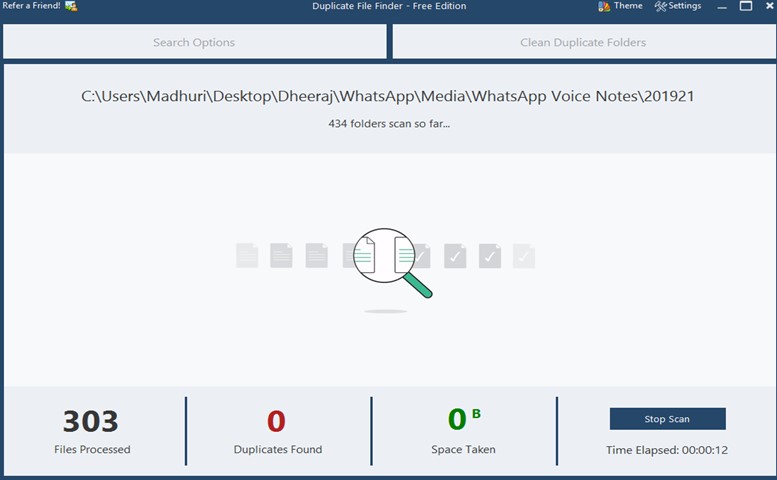
Step 6: Once the files have been scanned, you will get the number of duplicates found along with the choice of what action you want to take. Always choose Let Me Select if you wish to preview the files before deleting them.
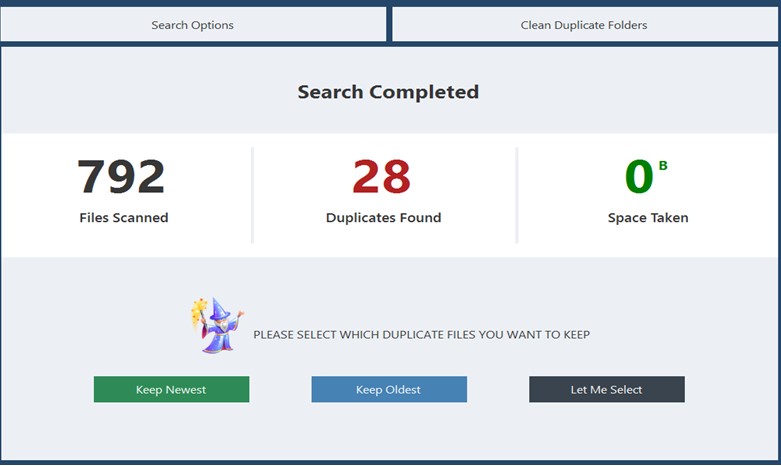
Step 7: Now you can select, preview each duplicate file and decide if you want to delete that file. After you have selected the duplicate files, click on the delete button to remove them.
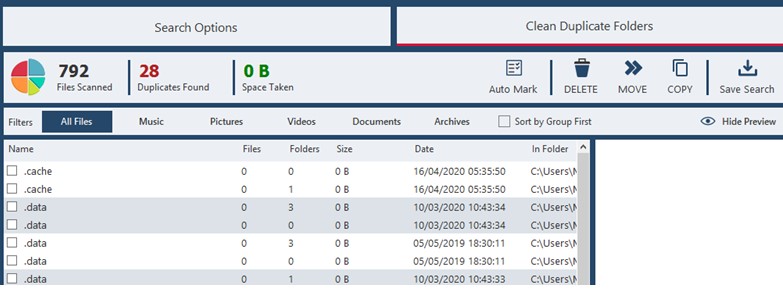
Note: If you do not have time to preview each file, then you can click on the Auto Mark button and all the duplicates will get selected, leaving the original intact.
Specifications & Pricing of Ashisoft Duplicate Video Finder
| Operating System | Windows 10, 8, 7, Vista & XP |
| Bit | Both 32 & 64 |
| RAM | 1 GB |
| Storage | 100 MB |
| Pricing | $35.40 Per Year |
The Final Verdict on Ashisoft Duplicate Video Finder Review
There have been many duplicate photo finders and cleaners to choose from but when it comes to video files, there are many dedicated applications for them. Ashisoft Duplicate Video Finder is one of the few apps that can detect duplicate videos and delete them, thus saving a lot of storage space. It also offers a trial version that users can try first and then purchase if they are satisfied.
For any queries or suggestions, please let us know in the comments section below. We would love to get back to you with a solution. We regularly post tips and tricks, along with answers to common issues related to technology.



 Subscribe Now & Never Miss The Latest Tech Updates!
Subscribe Now & Never Miss The Latest Tech Updates!