Apple Watch tips and tricks are all those who use the almighty smartwatch. Whether you are a new user of Apple Watch or a regular user, you must know about all its features and settings so that you can use it to the fullest. The post includes several features which are available on Apple Watch and often ignored or not commonly known.
In this post, we would like to discuss all the important features which are included in the wearable. It will include how the watch can help you stay healthy and get emergency services detecting you in trouble.
Apple Watch Tips And Tricks:
Let’s start with the hidden Apple features, and move forward with the settings, which you may have overlooked.
1. Enjoy music:
If you have subscribed to Apple Music, you can play it on your Apple Watch. You can also listen to music on your Apple Watch with these music apps. Whether you want to change the track, replay or shuffle, do it right from your Apple Watch. This makes it so easy to play audio on Apple Watch, be it podcast, songs or audiobook enjoy them on the go anytime.
2. Fitness tracker:
Create customized workouts on your Apple Watch. You can use it for hiking, running, cycling, Yoga and other exercise regimes. Track fitness with the workout app, which includes number of activities that can keep track the exercises for your record. Set goals for yourself and get notified for them and analyse them later to check your progress. Along with the cycles of workout, you can also set the track of calories burned while working out.

3. Find Lost Apple Watch:
Do you keep losing your belongings in your surroundings? Use this feature, itwill help you locate your lost Apple Watch instantly. It can also be marked as lost if in case you have left it somewhere along with a message including your contact information. Learn more on how to find lost watch with your iPhone, and keep this Apple Watch tip in your mind when you need to locate your device.

4. Heart rate monitor :
The health tracking just got better with the heart rate being kept in check. Monitor heart rate as you go on with your daily activities. You can enable the tracking in the Heart Rate app on the Apple Watch to view your current heart rate.

5. Track Sleep:
It can be used to set an alarm alsong with the time for going to bed. Go to Clock, and then set the bedtime &the sleep time will be detected. Change the settings to keep a track on your sleep. Set a schedule for the days you want the alarm to wake up from the Settings. This Apple Watch feature can help you a lot in recognizing your sleeping pattern.
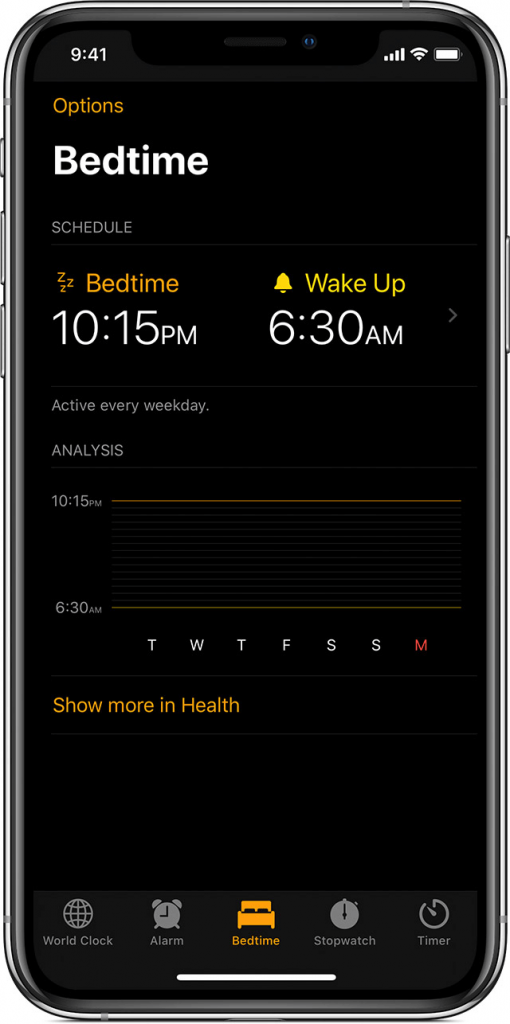
6. Trim notification:
Manage notifications by selecting from the list of iPhone notifications. Otherwise, it shows you all the notifications on your Apple Watch. The notifications appearing every other minute can be distracting, and therefore, you can change this from the Settings. A notification for specific app will appear either on iPhone or Apple Watch. This can be changed in the Watch app on your iPhone, under the section of ‘mirror iPhone’s alerts’ choose only the apps you want to be notified on the Apple Watch.

7. Enable Fall detection:
In times of emergency, your Apple Watch can be very helpful to you. The latest feature includes a hard fall detection from the touch, and it is also capable of alarming the passerby. In other cases, it will send an SOS message for medical help along with your live location. This will help people to get the needed care in time and help save lives. In other times, when you are fine, you can select the “I’m okay” message which will stop the emergency alerts.

8. Unlock Mac from Apple Watch:
No more needed to type in the password on your Mac,you can unlock it right from your Apple Watch. This feature works with all the macOS Sierra 10.12 or later. To be able to use this technique, you have to be logged in from same Cloud account on both devices. Now on your Mac, Go to System Preferences> Security & Privacy> General Tab, here set the Apple Watch as the device to unlock Mac. Remember to set the two-factor authentication on Mac to be secure.
9. Active Period Tracker:
Move around with no more hassle of remembering your period date. This feature is another addition in health care with respect to the needs of women. You are not required to get an app just for tracking your menstrual cycle; this can be done on the inbuilt. All you are required to do is set it for your use and you will get warning messages before your cycle. This is another of the hidden Apple Watch features, which is going to provide useful information to women who use the wearable.
10. Focus on your breathing:
The latest development in the Apple Watch helps you catch your breath with the little exercise to relax. In today’s lifestyle, you keep pacing between house chores and your job, then you need to use this Apple Watch breathe app. Set aside a few minutes in your everyday tasks to focus on your breathing and to relax. Select from one minute to 5 minutes of the breathing session to confirm that you are taking care of your health. It is one of the lesser-known features, which will most certainly help you in achieving the most out of the Apple Watch. Also read: Apps to help you relax and de-stress.

11. Share your activity with other users:
Any workout which is being monitored or shared with others can be great motivation to get up for daily run or exercise routine. Share your activity progress with friends using Apple Watch. Start sharing the activity with others by adding friends to your activity sharing page. As they accept your request, your daily activities will be shared with them. You can perform betterby challenging friends to complete tasks. This way, you can get the most out of your Apple Watch staying connected to other users.
12. Animated Characters speak time :
Want to brighten up the mood, put the different cartoon characters to tell you time in their voices. Select one from the Watch Face Gallery. Make sure you turn on the Tap to speak under the Sounds & Haptics. Choose from options such as Mickey Mouse, Minnie Mouse, Toy Story characters and enjoy one of the hidden Apple Watch features.

To sum it up:
Whether you are using Apple Watch to increase the experience while running or for keeping health in check. These changes in the Apple Watch will let you use it in various phases. Whether for leisure when you want to play music or while working out. Even if you want to go back to the default settings learn how to reset Apple Watch.
We Love To Hear From You
Please tell us your views on this post on Apple Watch tips and tricks in the comments section below. Leave your views and queries in the comments section below, we would love to get back to you with a solution. We post regularly on the tips and tricks along with solutions to common issues related to technology. Subscribe to our newsletter to get regular updates on the tech world.


 Subscribe Now & Never Miss The Latest Tech Updates!
Subscribe Now & Never Miss The Latest Tech Updates!