With every process being digitized, we all have quite a few online accounts with twice the number of credentials to remember (username and password). It is impossible to remember all your credentials and not recommended to write them on a piece of paper or personal diary. To resolve this evident issue, Systweak Software has developed Advanced Identity Protector, an app that will capture all the credentials from various sections of your PC and store them in a digital password vault.
Advanced Identity Protector: Your Credentials’ Digital Vault

Advanced Identity Protector is a digital vault meant to keep passwords and other sensitive information safe from identity thieves. Systweak Software developed it to assist users in avoiding and protecting credit card identity theft. Here’s what this app can help you with:
Sensitive Information Must Be Safeguarded.
Sensitive information includes usernames and passwords, credit card numbers, social security numbers, and email addresses. All of this information, as well as others, is dispersed throughout your computer, which has been removed and secured.
Digital Vault that is secure. Advanced Identity Protector transfers all of your information to a digital vault made on your PC. This information is not saved online or on a server; instead, it is stored locally on your computer.

Remove any traces of your identity. This program helps users check popular browsers like Chrome, Edge, and Opera for identity traces and removes them by relocating them to a safe digital vault.
How To Access Multiple Passwords From Your Online Password Vault
The Advanced Identity Protector was created to protect users’ personal information while still being accessible to people of all ages. The user interface is straightforward,, and here’s what you need to do:
Step 1: Download and install Advanced Identity Protector on your PC using the download button below.
Step 2: Open the application when it has been installed.
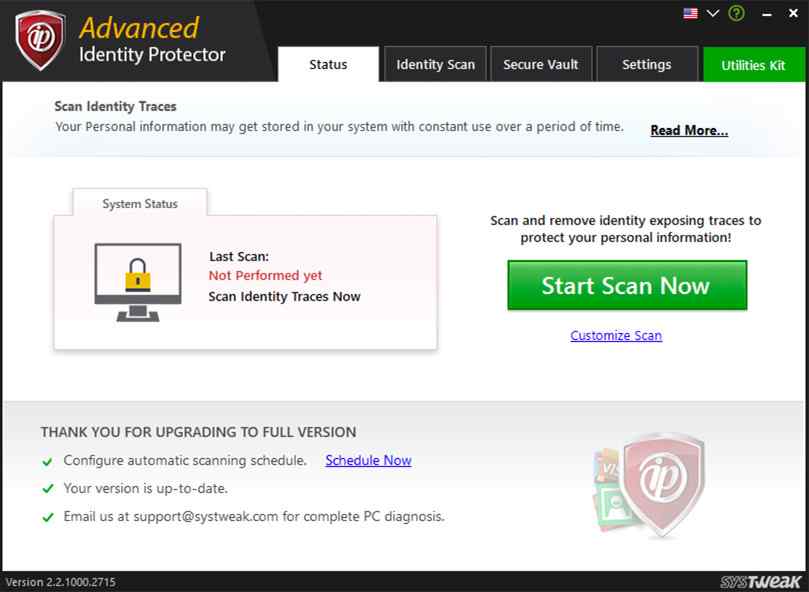

Step 5: When you click the Protect Now button, you’ll be given three options:
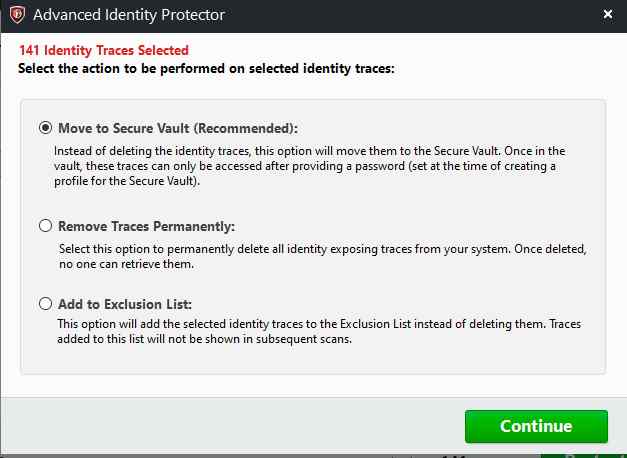
Remove traces permanently.
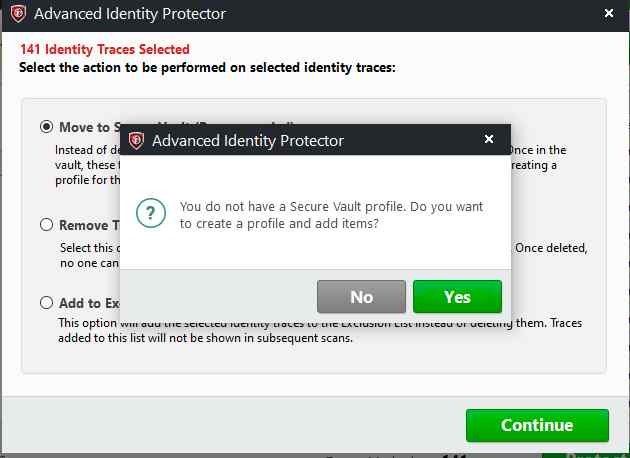

The Final Word On Use The In-Built Secure Vault And Quickly Access Multiple Passwords
Credentials and other personal information, such as credit card and social security numbers, are sensitive information that should be kept private. When accessing the internet, however, personal information can be disclosed for a variety of reasons. The ideal security measure is to utilize a vault that has all of the personal information and is secured by a single master password that you never save anywhere. Because the user must input the master password every time they wish to use their credit card or log into an online account, this sort of safe vault can never be hacked. This is feasible with your system’s Advanced Identity Protector.
Follow us on social media – Facebook, Instagram, and YouTube. For any queries or suggestions, please let us know in the comments section below. We would love to get back to you with a solution. We regularly post tips and tricks, along with answers to common issues related to technology.




 Subscribe Now & Never Miss The Latest Tech Updates!
Subscribe Now & Never Miss The Latest Tech Updates!