| Definition: Cyber Hygiene | Cyber Hygiene Steps You Need To Follow To Improve Online Security | Conclusion: Make Cyber Hygiene Practices Part Of Your Routine |
Much like any individual who follows basic personal hygiene practice to maintain overall well-being, Cyber Hygiene are basic steps that everyone should follow to keep their data intact & devices well-protected.
Definition: Cyber Hygiene
In layman terms, Cyber Hygiene can be defined as the steps or a routine that every computer & mobile user should adopt to maintain system health and data security. These steps majorly include risk mitigation tactics & cybersecurity recommendations to prevent infections & virus attacks.
With new teleworking norms, cyberattacks have become more frequent and sophisticated. Hence, with freedom there comes huge responsibility to improve online security and maintain devices in good shape. Fortunately, we have a basic Cyber Hygiene Checklist to assure that we operate our computers, mobiles and other devices with appropriate care.
Cyber Hygiene Steps You Need To Follow To Improve Online Security
Without using the right tools, maintaining personal hygiene can be a complex process. Similarly, without using the right products and services, managing good cyber hygiene, isn’t possible.
Note: Make sure you install and use reputable programs & software. Keep your research thorough and download everything from trustworthy sources.
STEP 1- Run The Right Antivirus Program
Installing a trustworthy antivirus or anti-malware program across all your devices, can certainly help you get 360-degree protection in the events of phishing attacks or an attempt to exploit a vulnerability. Make sure you set the security solutions to perform automatic and regular scans.
We have prepared a complete list of Best System & Mobile Security Solutions, so that you have to research less, when it comes to choosing the right antivirus software.

Download Systweak Antivirus
STEP 2- Use Network Firewalls
Activating a Network Firewall is probably another excellent tactic to maintain good cyber hygiene. These Firewalls act as the first line of defense in network security by thwarting unauthorized users from accessing your mail servers, websites & other sources that can be accessed from the web.
Considering the significance of network firewalls – corporate companies, schools, and institutions should run them to secure their networks.

STEP 3- Keep All Your Software & Programs Up-To-Date
Hackers & cybercriminals are always looking for new and multiple ways to perform security breaches. Running old or corrupted programs opens the doors for hackers to exploit vulnerabilities. So, the best bet to keep those doors closed is by always updating your software. This certainly lessens the probability of your device getting attacked.
Since it can be a difficult & time-consuming process to keep all the installed programs on your system up-to-date regularly. You can take the help of a dedicated software updater that makes the entire process hassle-free. Systweak Software Updater is a one-stop solution that comes with a crowd-sourced repository of popular and commonly used software that fulfills daily needs & requirements. It quickly downloads & installs the newest and most compatible versions of different kinds of utilities in no time.
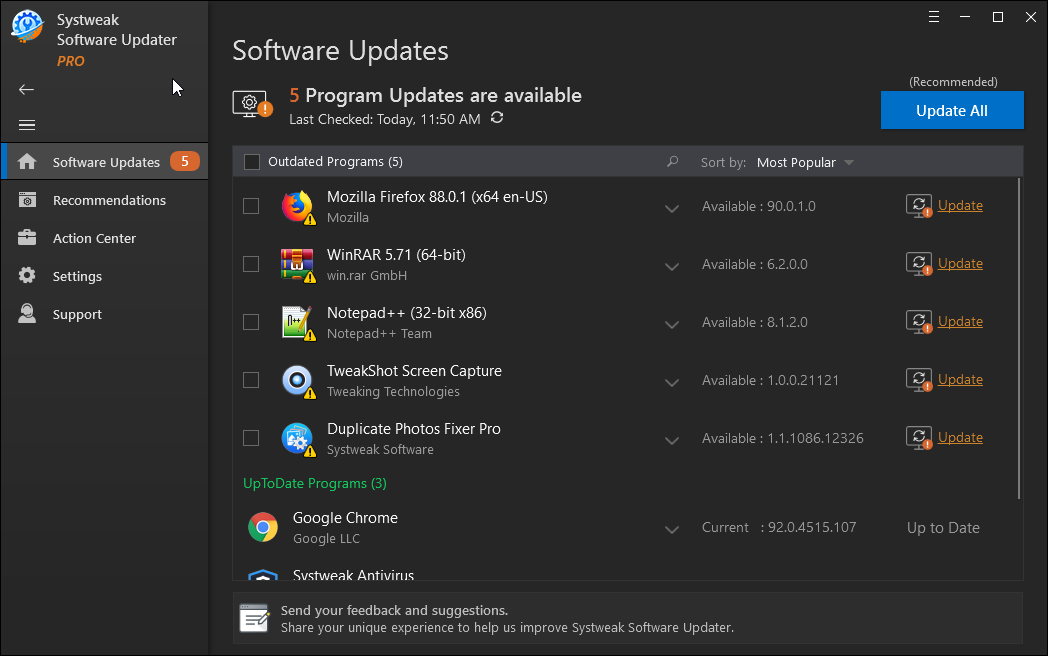
Download Systweak Software Updater
STEP 4- Set Complex & Unique Passwords
According to several security studies, the most commonly used web passwords are ‘12345678’ and ‘password’. Undoubtedly, they are easy to remember, but they are certainly easy to hack. And, if you are using the same password across multiple websites & accounts (which almost 92% of users do) it puts your data at high risk. An ideal password should be combined of at least 12 characters (consisting of numbers, symbols, letters (with uppercase & lowercase)) or you can follow the step-by-step guide to create strong passwords & remember it.
Alternatively, you can use the Best Password Manager like TweakPass that gives you the ability to remember only one Master Password instead of keeping an account of several passwords for various accounts. You can even enjoy features like Password Generator to create unique, complex & strong passwords, which ensures solid protection for your accounts and secure your data.

Download TweakPass
STEP 5- Employ Device Encryption
Although most companies & businesses have their data encryption processes in place. But as we move to remote working, encrypting personal devices have become a quintessential need. Although, the majority of laptops & smartphones, encryption is standard; while certain applications use end-to-end encryption functionality to safeguard data or conversations.
Alternatively, you can use an encrypted USB memory stick for protecting your sensitive files or back up important data to the cloud service.

STEP 6- Beware Of Suspicious Apps & Websites
Due to the coronavirus outbreak, hackers are finding new ways to steal users’ data. They are developing harmful websites and apps that access users’ personal information. They even use emails or text messages to trick you into installing malicious applications, which further steal your credentials, account numbers, Social Security numbers & more.
These scammers implement new tactics to attack users through emails/scam messages, but there are some signs you can consider to spot fake or fraud emails easily.

STEP 7- Keep Your Hard Drive Clean
Clean your device and data the correct way. Before selling your smartphone, laptop, or tablet, make sure your personal, financial, or sensitive information doesn’t get passed along. When you keep your device cleaned, it certainly closes the potential loopholes that can give scammers the opportunity to access or operate your system or mobile.
Using a reliable PC Cleaning Utility like Advanced System Optimizer is the best bet to keep your entire system clean and if you want to permanently get rid of files containing sensitive information, it does have a powerful Shredder feature that makes your task hassle-free. You can also take a look at the following useful guides to permanently wipe sensitive data on different devices:
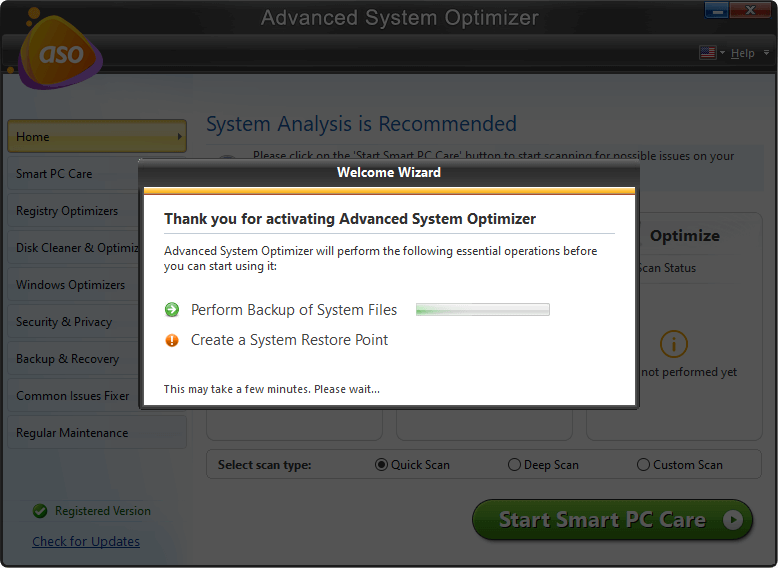
Download Advanced System Optimizer

STEP 8- Use Reliable VPNs
Nothing can beat a VPN service if you want to enjoy top-notch online privacy and anonymity. Creating a private network establishes a secure and encrypted connection, which stops hackers from seeing or accessing your sensitive information. You can easily mask your IP address and bypass geo-blocks and censorship without any hassles.
If you want to enjoy complete freedom while browsing the web & not worry about clicking malicious websites, ads, or trackers, use Systweak VPN. It helps users to direct all of their Internet traffic to one of their servers, where everything is encrypted. To know more about Systweak VPN, click here!

Here are some helpful links related to using VPN service on different devices:
STEP 9 – Safeguard Your Sensitive Data
“There were 1,473 reported data breaches in 2019, according to the Identity Theft Resource Centre’s End-of-Year 2019 Data Breach Report. That represents a 17 percent increase over 2018.” – Norton
If you’ve ever become a victim of identity fraud, knowing how to report is a crucial step. On the other side, practicing good cyber hygiene, by keeping all your sensitive, personal, and financial data in a secure vault is a quintessential process too. Apart from following all the aforementioned Cyber hygiene steps, it is essential that you scan your system regularly to detect any privacy exposing material & if found stored in a secure vault or shred permanently. While executing the entire process can be a tricky business, you can certainly take help from Best ID Theft Protection Service like Advanced Identity Protector, to accomplish the entire task like a breeze. Visit Website

Conclusion: Make Cyber Hygiene Practices Part Of Your Routine
Well, Cyber Hygiene is all about training yourself to behave in a proactive manner when it comes to maintaining cybersecurity, just like the way you take care of your physical hygiene. Unfortunately, Cybersecurity is still something taken ‘for granted’, however, this will soon change, as cyber threats continue to grow & become more robust and advanced than ever. Meanwhile, we recommend our readers to establish solid Cyber Hygiene Practices with the steps mentioned above.
| Still have any queries? Want to get in touch with a Cybersecurity Expert? Write to us at [email protected] |
NEXT READ: 9 Ways To Erase Your Digital Footprint From The Internet!



 Subscribe Now & Never Miss The Latest Tech Updates!
Subscribe Now & Never Miss The Latest Tech Updates!